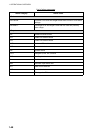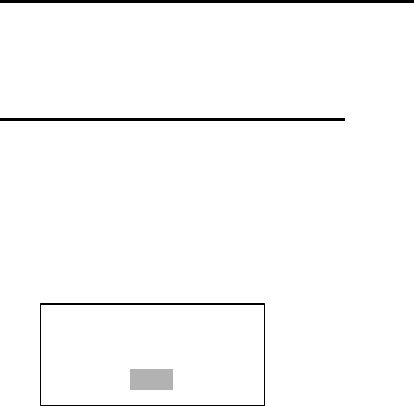
1. OPERATIONAL OVERVIEW
1-56
1.43.4 Erasing GPS buoy symbols
When the screen becomes cluttered with GPS buoy symbols and their tracks you can erase them
individually or collectively as shown below. The symbols will be erased, however GPS buoys will
again be displayed whenever they are received by the GPS radio buoy locator.
Erasing individual GPS buoy symbols
Place the cursor on the GPS buoy symbol you wish to erase and press the HL OFF/CANCEL key.
Two beeps sounds and the symbol is erased.
Erasing all GPS buoys symbols
1. Press the MENU key to open the menu.
2. Choose GPS Buoy and press the ENTER key.
3. Choose All Cancel and press the ENTER key.
4. You are asked if you are sure to erase all buoy symbols. Choose Yes and press the ENTER
key. A beep sounds while the GPS buoys symbols are being erased.
5. Press the MENU key to close the menu.
Are you sure?
Yes
No