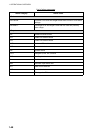1. OPERATIONAL OVERVIEW
1-41
1.32 Watchman
The Watchman feature transmits for one minute at the elapse of the chosen time interval to help
you keep regular watch of the radar picture for safety or other purposes.
How watchman works
In standby condition, the timer below the WATCH label at the upper right corner of the screen
counts down the time remaining until transmission. When the preset time interval has elapsed, the
audio alarm sounds, the timer disappears and the radar transmits for one minute. After one
minute, the watch alarm timer begins the countdown sequence again.
If you press the STBY/TX key before the preset time interval has elapsed, the radar goes into
standby.
Do the following to activate Watchman:
1. Press the MENU key to show the menu.
2. Choose DIsplay and press the ENTER key.
3. Choose Watchman and press the ENTER key.
4. Choose Off or appropriate time (5, 10 or 20 min) and press the ENTER key.
5. Press the MENU key to close the menu.
ST-BY
5,10 or 20 min. 1 min. 5,10 or 20 min.
Tx Tx
1 min
Watchman
starts
ST-BY
*
*
* Beep emitted just before radar transmits.
Off
5 min
10 min
20 min