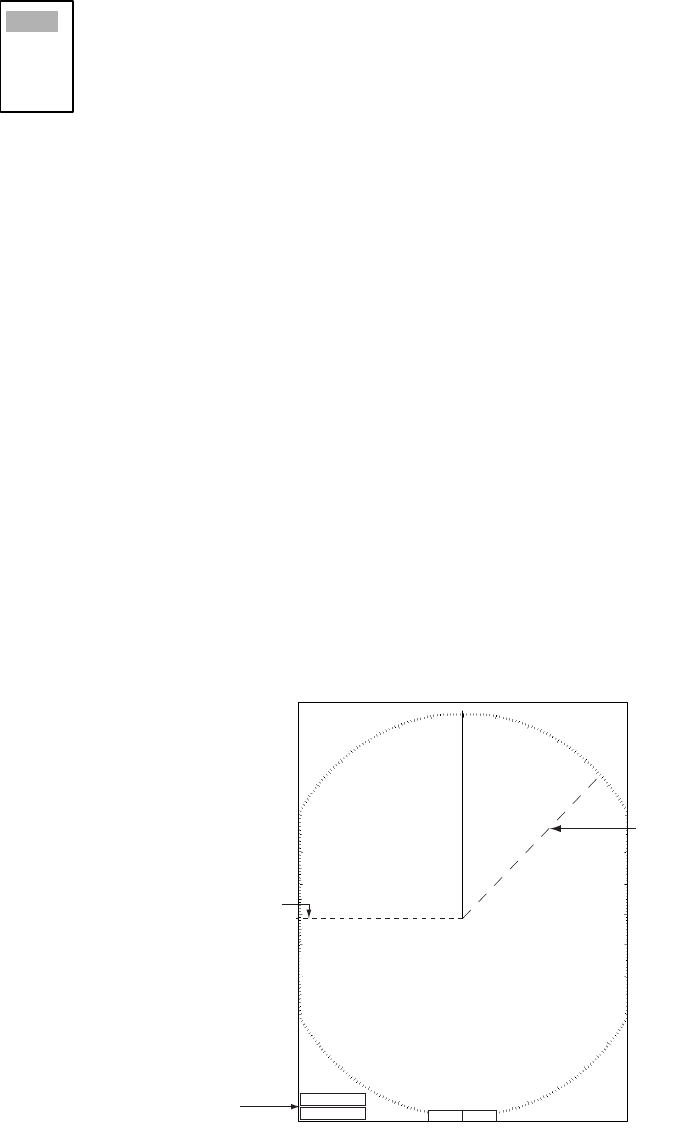
1. OPERATIONAL OVERVIEW
1-20
1.16.3 Choosing VRM unit
The unit of measurement used by the VRM can be selected to nautical miles, kilometers, statute
miles or kiloyard. Note that the cursor range unit is also changed when the VRM unit is changed.
1. Press the MENU key to open the menu.
2. Choose the Mark menu and press the ENTER key.
3. Choose VRM Unit and press the ENTER key.
4. Choose desired unit and press the ENTER key.
5. Press the MENU key to close the menu.
1.17 Measuring the Bearing to a Target
Use the Electronic Bearing Lines (EBLs) to take bearings of targets. There are two EBLs, No. 1
and No. 2. Each EBL is a straight dashed line extending out from the own ship position up to the
circumference of the radar picture. The fine dashed line is the No. 1 EBL and the coarse dashed
one is the No. 2 EBL.
1.17.1 Measuring the bearing with an EBL
1. Press the EBL key to display either of the EBLs. Successively pressing the EBL key toggles
the active EBL between No. 1 and No. 2. The currently active marker is enclosed with >.....< in
the EBL indication box.
2. Operate the Trackball to bisect the target of interest with the EBL and read its bearing at the
lower-left corner of the screen.
3. You may “anchor” an EBL by choosing it and pressing the ENTER key.
4. To erase an EBL, make it active and press the CANCEL/HL OFF key.
How to measure the bearing to a target with the EBL
nm
km
sm
kyd
No. 1
EBL
EBL
indications
EBL1>270.0°
R
<
No. 2
EBL
EBL2 0.45.0°
R
+ 45.0°R 0.338 NM
+


















