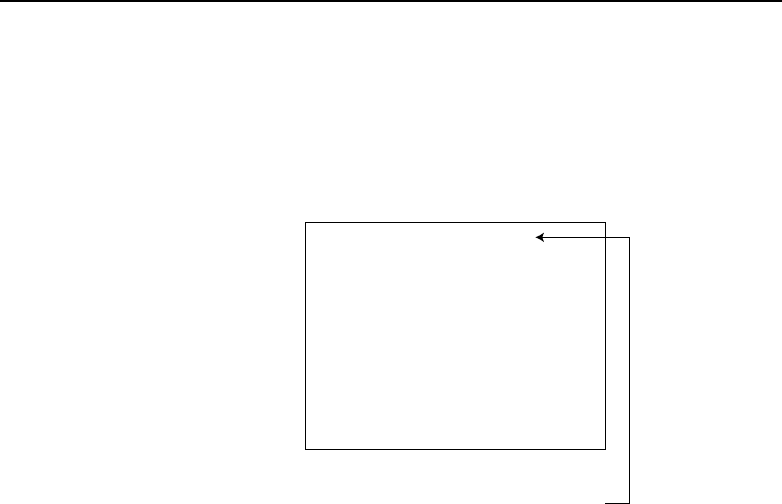
8. MAINTENANCE, TROUBLESHOOTING
8-8
Network sounder test (Requires Network Sounder ETR-6/10N, ETR-30N)
Press the NETWORK SOUNDER TEST soft key at the MEMORY I/O TEST menu to test
the Network Sounder ETR-6/10N or ETR-30N. The equipment displays network sounder
program version number, checks the ROM and RAM, and displays water temperature
(appropriate sensor required) and depth. The results of the ROM and RAM check are
shown as OK or NG (No Good). For any NG, request service. Press the RETURN soft key
to return to the MEMORY I/O TEST menu.
PROGRAM No. 02523060XX
ROM 1 : OK
RAM : OK
TEMPERATURE
: 77°F
DEPTH
: 4000ft
Machine Status +115
XX = Program Version No.
ETR-30N: 0252310XX.XX
Network sounder test results
8.6.2 Test pattern
The test pattern test checks the display for proper display of colors.
1. Press the MENU key to show the menu.
2. Press the SYSTEM CONFIGURATION soft key.
3. Press the SYSTEM SETUP soft key.
4. Press the TEST & CLEAR soft key.
5. Press the TEST PATTERN soft key to show the test pattern.
6. Push the ENTER knob consecutively to show white, red, green, blue and black colors
individually.
7. Press the RETURN soft key.
8. Press the MENU key to close the menu.


















