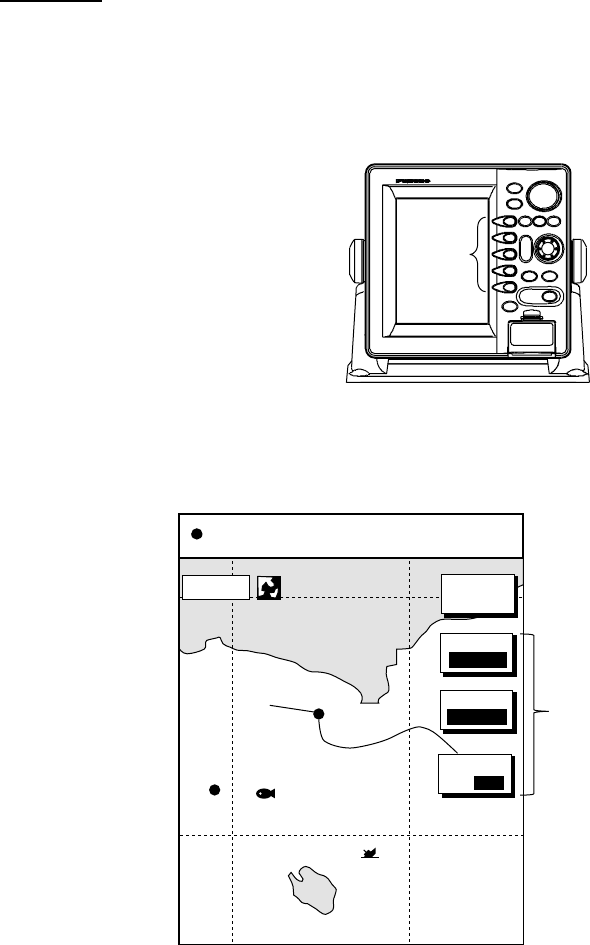
1. OPERATIONAL OVERVIEW
1-2
Soft keys
The function of the five soft keys changes according to the operation. Their labels for their
current functions are shown on the screen to the left of the keys. To hide or show the soft
keys, press the HIDE/SHOW key. Each press of the key shows preset soft keys, user
function keys or turns off navigation information (at the top of the screen).
SOFT
KEYS
Display unit
Some soft keys show the current setting of a soft key in reverse video as shown below.
BRIDGE
FISH
WPT 002
34° 22. 3456'N 359.9°M TRIP NU
080° 22. 3456'E
19.9 kt 99.9 nm
Current option
shown in reverse video
MODE
NTH UP
NAV
POS
MARK
ENTRY
D.BOX
ON/OFF
16.0nm
Plotter displays


















