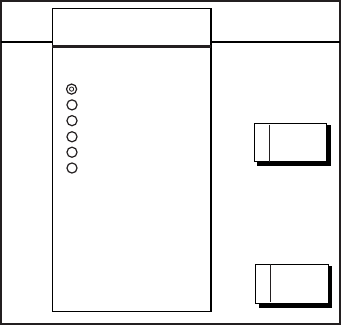
3. PLOTTER OPERATION
3-13
FIND function
When the OBJECT INFORMATION window is shown, objects can be listed according to
their categories.
1. Press the A: FIND soft key with the OBJECT INFORMATION window shown.
34 24. 3456 N 359.9 NU
124 24. 3456 W 59.9kt 024nm
+
FIND ...
PORT LIST
PORT SERVICE
TIDE STATIONS
CURRENT STATIONS
OBSTRUCTION
ROCKS
CANCEL
ENTER
C
E
FIND window
2. Operate the trackball to choose the category to list, and then press the ENTER knob.
Note: You can show the selected object on the plotter display by pressing the SHOW soft
key.


















