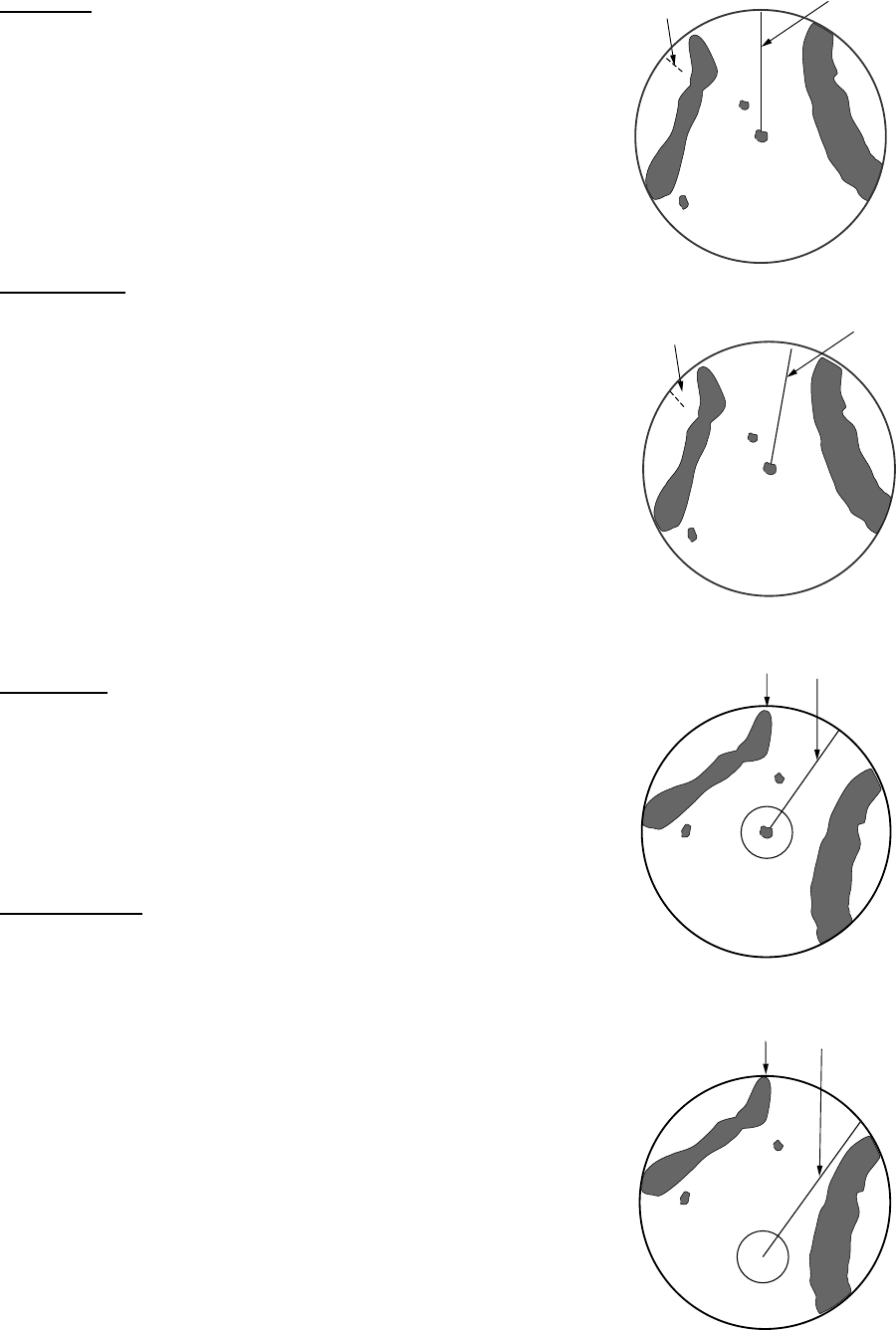
2. RADAR OPERATION
2-7
Heading Line
North Marker
Head-up display
HeadingLine
NorthMarker
Course-up display
Heading Line
North
North-up display
Heading Line
North
True motion display
2.9.2 Description of presentation modes
Head-up
A display without azimuth stabilization in which the line
connecting the center with the top of the display
indicates own ship’s heading. Targets are painted at
their measured distances and in their directions
relative to own ship’s heading.
The short line on the bearing scale is the north marker.
Course-up
The radar picture is stabilized and displayed with the
currently selected course at the top of the screen. As
you change heading, the ship’s heading line moves. If
you select a new course, the picture resets to display
the new course at the top of the display.
Targets are painted at their measured distances and in
their directions relative to the intended course which is
maintained at the 0-degree position. The heading line
moves in accordance with ship’s yawing and course
changes.
North-up
In the north-up mode, targets are painted at their
measured distances and in their true (compass)
directions from own ship. North is maintained at the
top of the screen. The heading line changes its
direction according to ship’s heading.
True motion
Fixed radar targets maintain a constant position on the
screen, while your own ship moves across the radar
image at the correct speed and heading. A map-like
image is displayed, with all moving vessels traveling in
true perspective to each other and to fixed landmasses.
As your ship’s position approaches the edge of the
screen, the radar display is automatically reset to
reveal the area ahead of your ship. You can manually
reset your ship’s position at any time by pressing the
B: RADAR DISPLY soft key followed by the B: SHIFT
soft key.


















