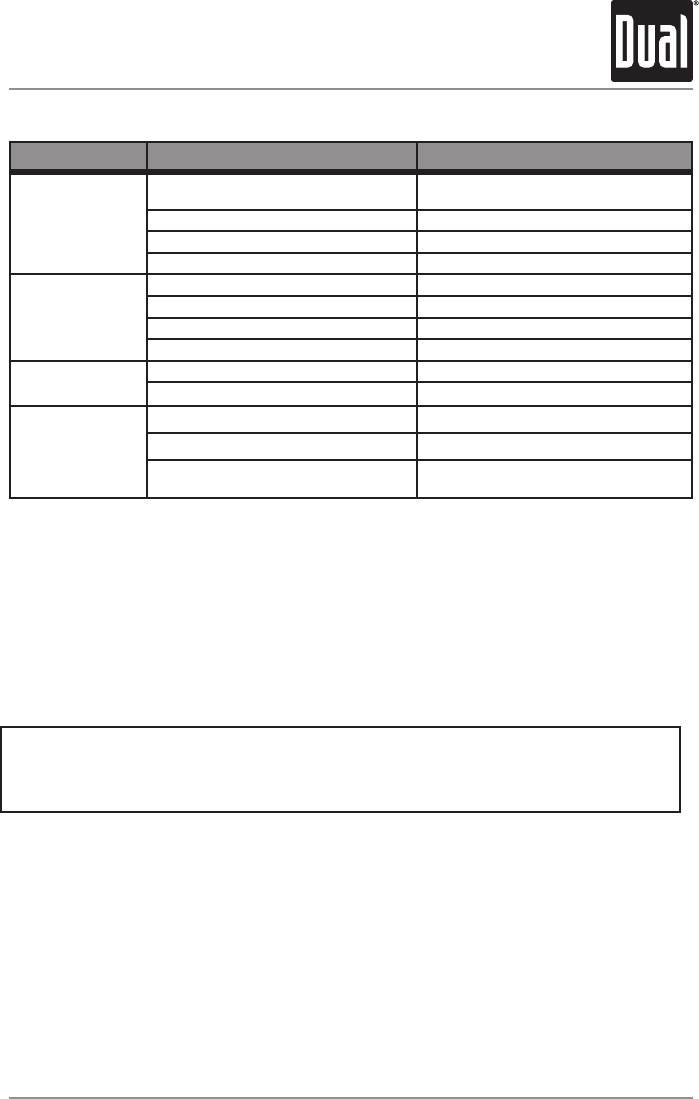
XNAV9525 GPS NAVIGATION SYSTEM
35
Troubleshooting
Problem Cause Action
Unit will not turn on
(no power)
Red wire not connected or incorrect voltage
Check connections for proper voltage
(11~16VDC)
Black wire not connected Check connection to ground
Fuse blown Replace fuse
No connection to Dual head unit Check 13 pin cable connections
Unit has power
(but no sound)
Confirmation speaker not connected Check connections at speaker
RCA audio output not connected Check RCA audio connections
Voice guidance turned off Check Preferences menu (see page 31)
Left front speaker not connected (XDV8125) Select all channels (see page 12)
Unit blows fuses
Red wire touching chassis ground Check for pinched wire
Incorrect fuse rating Use fuse with correct rating
No GPS signal
(red icon)
The GPS antenna is not connected Check GPS antenna connection
The GPS antenna cable is damaged Check for pinched or cur antenna cable
The GPS signal is blocked (such as inside a
tunnel or garage)
Make sure the antenna has an unobstructed
view of the horizon
System Reset
Occasionally, your system may appear to stop responding or be “locked up”. To reset
your system, press the
PWR button on the remote control. Press PWR again to reboot the
system; operation should return to normal. Resetting your system is similar to restarting
a computer. If the problem still appears after resetting the unit, please contact technical
support for further assistance.
USB Storage Device Compatibility
Due to ongoing technological advancement of USB storage devices, some USB storage
devices may not be compatible with the XNAV9525.


















