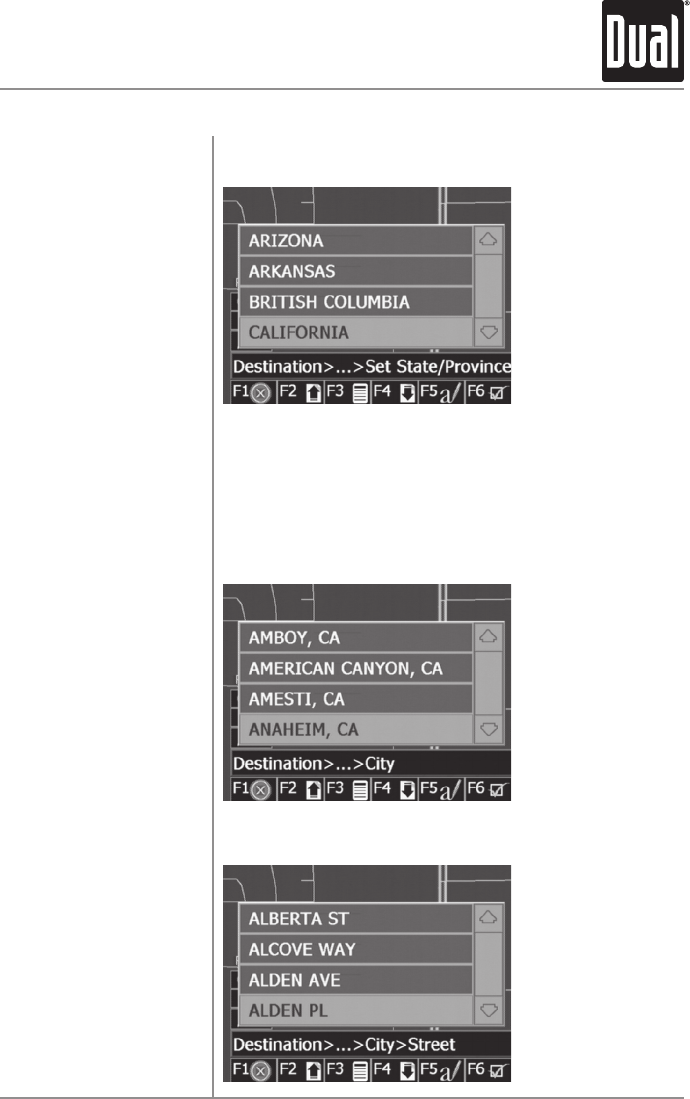
XNAV9525 GPS NAVIGATION SYSTEM
In the example below, California has been selected.
After the State/Province has been selected, the destination
can be input by City Name or Street Name.
Let’s use City Name for this example. Highlight City
Name and press
ENTER. Use the ▲▼ buttons to choose
the desired city and press
ENTER. Press F2 to select the
previous page and F4 for the next page.
Use the
▲▼ buttons to choose the desired street and press
ENTER.
Address/Intersection
(continued)
Step 4
Step 5
15
Entering a Destination


















