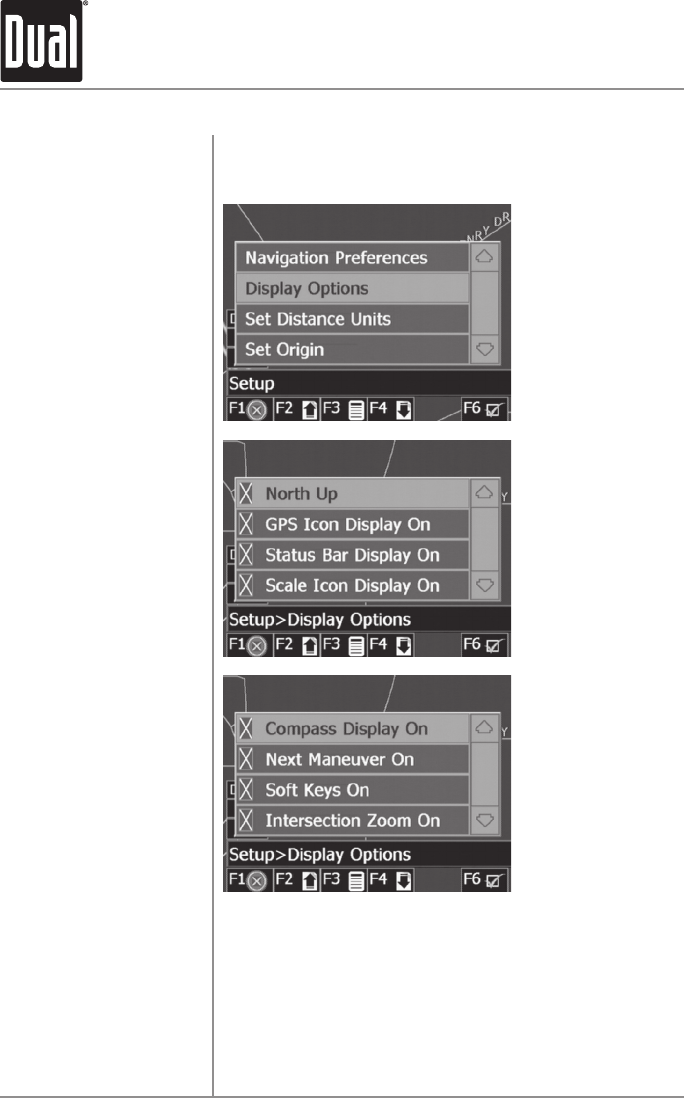
32
XNAV9525 GPS NAVIGATION SYSTEM
System Setup - Display Options
Display options allow you to set the map orientation and the
information displayed on the map.
Determines if the map is always displayed with North
direction at the top of the screen or if map is always adjusted
so that vehicle symbol points toward the top of the screen.
Default setting is North up when zoom is set to greater than
1 mile.
Turn the display of the GPS reception symbol on or off.
Display Options Menu
North Up/Heading Up
Note
GPS Icon Display On/Off


















