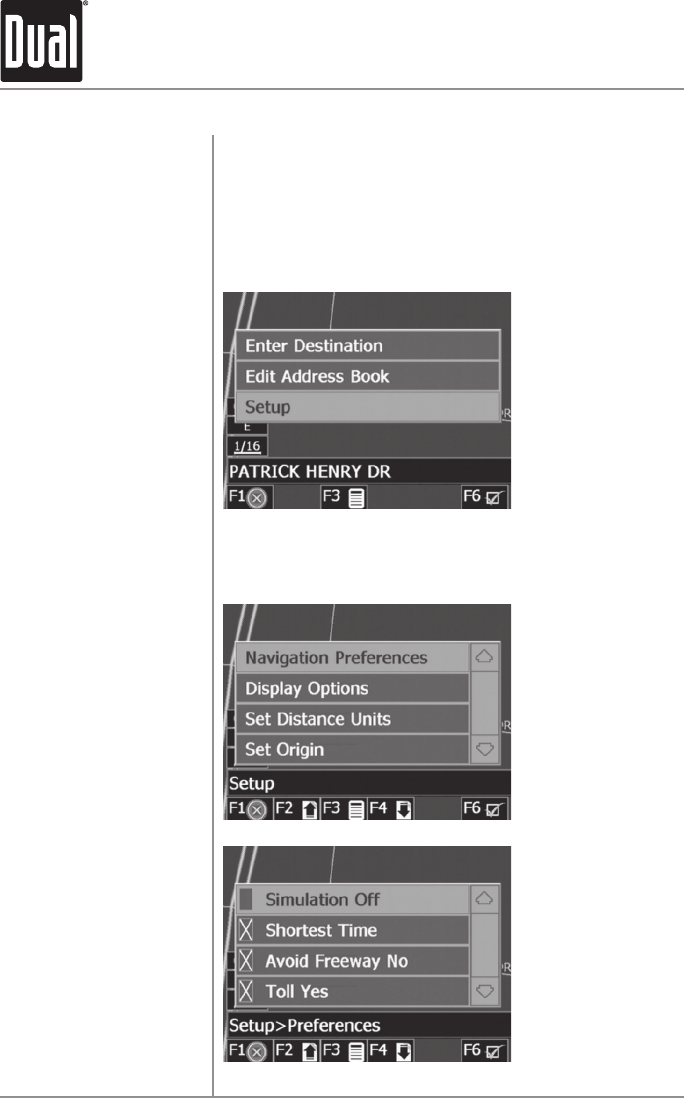
30
XNAV9525 GPS NAVIGATION SYSTEM
System Setup Menu
You can customize the navigation system appearance
and functions to your own preferences. From the map
screen press MENU, then select Setup to adjust navigation
preferences, display options, and units (km or mi) settings.
You may also reset the vehicle position and perform basic
system diagnostics through the setup menu.
Navigation Preferences allows you to turn on the simulation
mode and set the route calculation and guidance options.
Setup Menu
Navigation Preferences
Menu


















