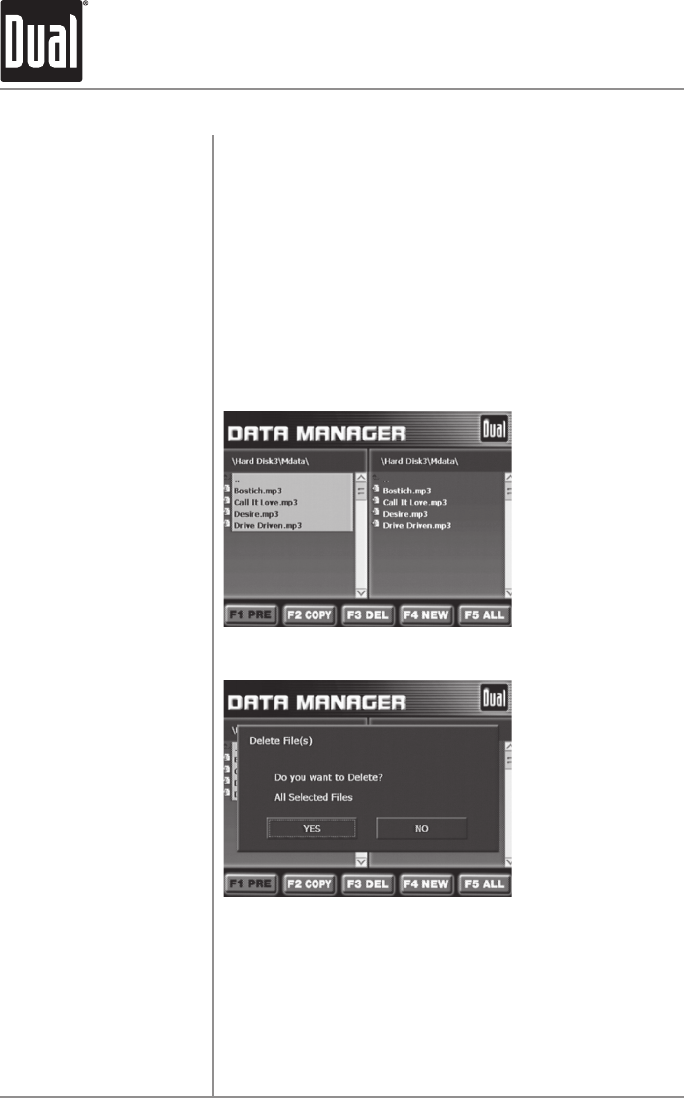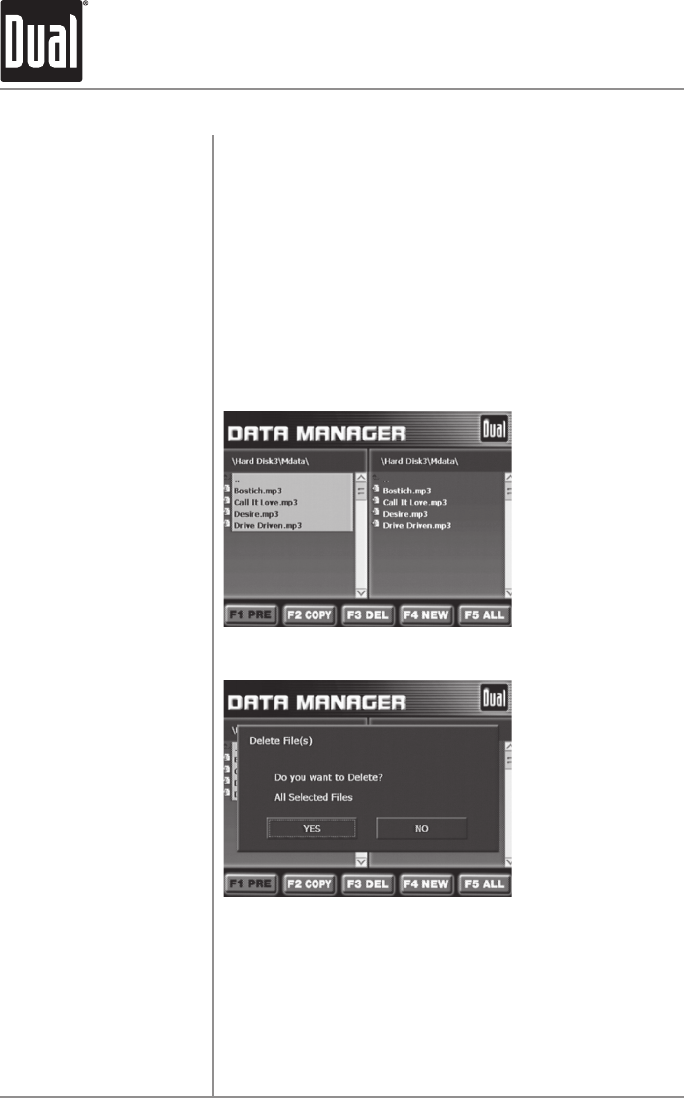
28
XNAV9525 GPS NAVIGATION SYSTEM
Data Manager - Delete Folders/Files
Delete Folder/Files
Notes
Data Manager
Multiple Files Selected for
Deletion
Data Manager
Deletion Confirmation Box
Note
The Delete function allows any folders/files on the Hard
Disk3 partition to be deleted.
Folders/files located on the Hard Disk or Hard Disk2
partitions can not be deleted using the default Data Manager.
The Delete function can be performed from both left and
right windows. Select the folder/files to delete by moving the
yellow box cursor to the selected folder/files. Press F5 to
select all files and folders in the left side window. As shown
below, 4 MP3 files have been selected for deletion from the
Mdata folder on Hard Disk3.
Press F3 to begin the folder/file deletion process.
As an added protective measure, the file delete confirmation
box will appear to confirm the intended file deletion. Select
YES to confirm the deletion.