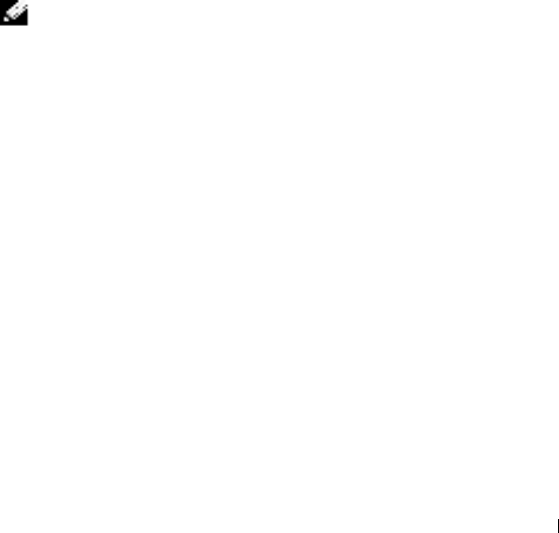
Owner’s Manual 23
2
Using the GPS Device
The Navigation System uses a Bluetooth® GPS Receiver (the Receiver) to get
signals from satellites orbiting the earth. Using these signals, the Receiver
identifies your position within 30 feet.
Bluetooth® is a short-range wireless technology that allows devices to pass
information between them without wires.
GPS stands for Global Positioning System. Twenty four satellites orbit the earth,
spaced so that at any given time and position on earth at least four satellites
are visible. Using a process called triangulation, the Receiver calculates your
position on the earth from the data received from the satellites. The satellites
do not receive data back from the Receiver.
The Receiver gets satellite signals only when there is a clear view of the sky.
Trees and tall buildings can block the view, and signals are rarely received
within a building.
NOTE: For best reception, place the Receiver on the front or rear dashboard of
the vehicle. For navigation, there must be an active Bluetooth® connection, the
GPS position must be fixed (receiving signals from several satellites), and the
battery must be charged or connected to a power supply.
Exploring the GPS Receiver
The Receiver has the following features:
• Power Switch - Turns the Receiver on (-) or off (0).
• Power Jack - Connects a DC car power charger (included with the
Receiver) or an AC power charger to recharge the internal battery.
• Bluetooth® Status LED (blue) - Blinking slowly indicates there is no
Bluetooth® connection. Blinking quickly indicates there is
communication with another Bluetooth® device.
• GPS Status LED (green) - Blinking indicates that the GPS position is
fixed. Steady indicates that the GPS position is not fixed (information is
being received from fewer than three satellites).


















