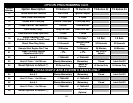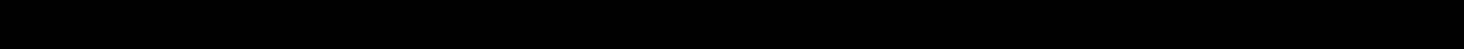
24
OPTIONS PROGRAMMING Cont.
17. OEM Interface (EZ-45DP II and EZ-55DP II Add-on Model):
This option controls the input selection for the Green Negative Start Trigger Wire. When using an Aftermarket Host Alarm
or Keyless Entry System: Leave the setting as “1 pulse” and connect the Green wire to the (-) Auxiliary output wire of the
Alarm or Keyless Entry System. For Factory Keyless entry systems (without a (-) Negative auxiliary output), change the
option to “3 Pulse” and tap the green wire into a Negative signal wire on the vehicle such as a Negative door lock wire.
Pressing the Factory remote lock button 3 times will produce 3 short negative signals to trigger a remote start.
18. Pre-Set Starter Cranking Time: (Requires Option #15 to be set to “Timed Crank”)
This option controls the starter output cranking time. Choices are 0.5, 0.75, 1, or 1.5 seconds.
19. Diesel Glow Plug Delay:
This option controls the system’s Diesel vehicle interface. Using this option you can control whether the unit monitors the
vehicle’s glow plug circuit using the Pink input wire (Default), or you may select a specific delay time before cranking. This
option is helpful if you are unable to locate a glow plug signal. Just select a delay time and do not connect the Pink Glow
Plug wire. Selections: 10, 20, 30 seconds, or Monitor Pink Wire (Default).
20. Remote Start Run Time:
This option controls the engine run time for remote start. Use the buttons on the remote control to set a choice of 12, 24,
36, or 48 minutes. The default setting is 24 minutes.
21. Smart Tachless Voltage Adjustment:
This option controls the voltage reference point when using smart Tachless mode. Pressing the Lock or Unlock buttons
on the remote raises or lowers the reference level in 1% increments from 79%-100%. Button #3 resets the unit to the
factory default reference point of 93%. The default 93% setting works for most vehicles. See page 15 for additional
Smart Tachless mode information.
22. Aux #2:
This option controls the function of the Blue/Black wire for a negative output for a Momentary, Pulse, Timed or
Latched output, depending on option used. Option #23 controls the length of time output.
23. Aux #2 Time control: (1 sec. to 255 sec.) Default = 12 seconds
This option determines to length of output time of Aux #2 (Blue/Black wire). Pressing the Lock or Unlock buttons on the
remote raises or lowers the time by one second.