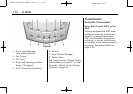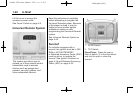Black plate (17,1)
Cadillac ATS Owner Manual - 2013 - crc - 6/5/12
In Brief 1-17
S or T : Press the five-way control
to the left or right to go to the
previous or next area in the display
or to the previous or next menu.
y or z : Press the five-way
control up or down to go up or down
in a list. Press to go up or down
a page.
SEL: Press to select a highlighted
menu item.
r or q (Next/Previous
Favorite): Press the five-way
control up or down to the previous
or next saved song or media
favorite.
x + x − (Volume): Press to
increase or decrease the volume.
See Steering Wheel Controls on
page 5‑2.
Cruise Control
J : Press to turn the system on
and off. An indicator appears in the
instrument cluster when turned on.
+RES: Press the control up briefly
to resume to a previously set speed
or to increase vehicle speed if the
cruise control is already activated.
To increase speed by 1 km/h
(1 mph), press +RES up to the first
detent. To increase speed by 5 km/h
(5 mph) increments, press +RES up
to the second detent.
SET−: Press the control down
briefly to set the speed and activate
cruise control or to decrease vehicle
speed if the cruise control is already
activated. To decrease speed by
1 km/h (1 mph), press SET− down to
the first detent. To decrease speed
by 5 km/h (5 mph) increments, press
SET− down to the second detent.
* : Press to disengage cruise
control without erasing the set
speed from memory.
See Cruise Control on page 9‑37 or
Adaptive Cruise Control on
page 9‑40 (if equipped).