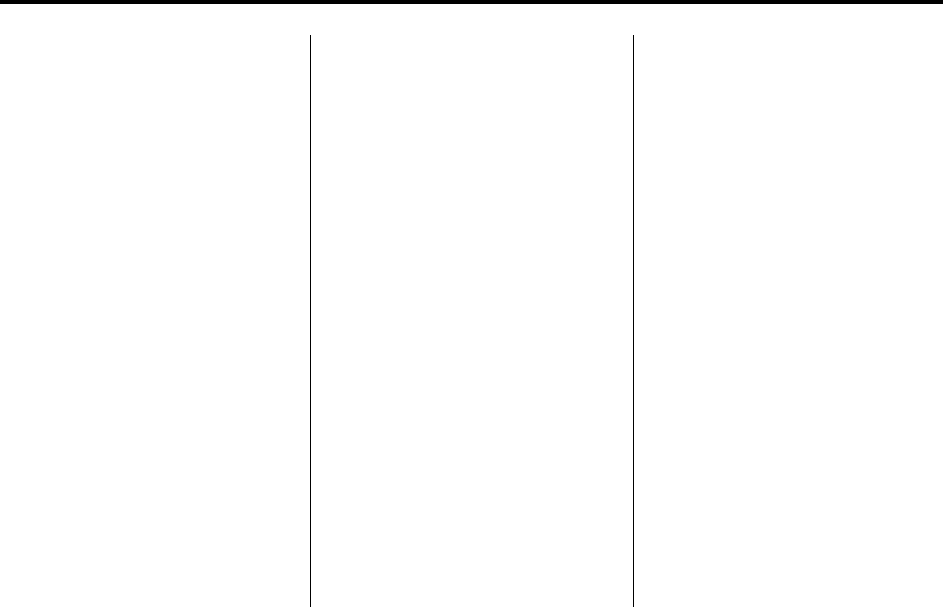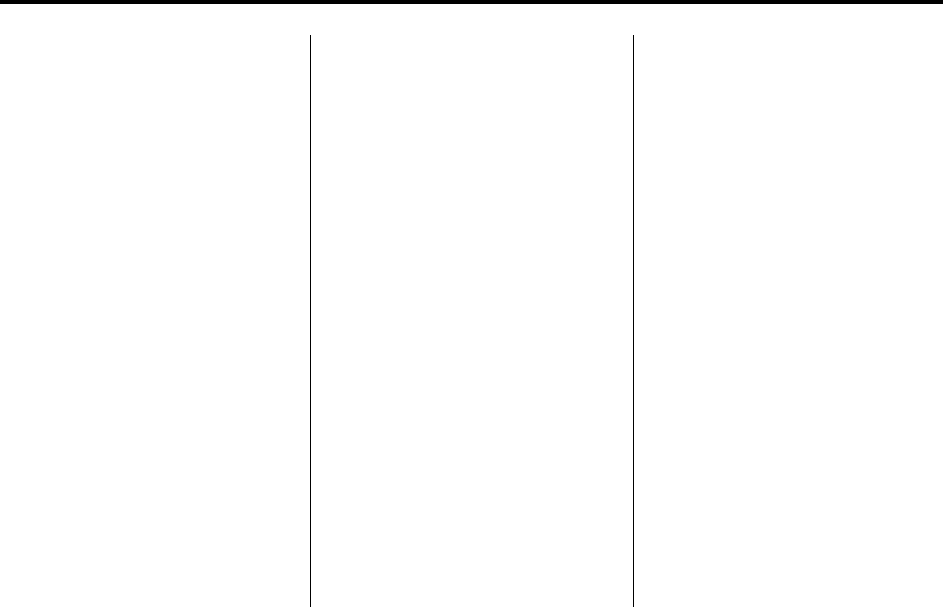
Cadillac ATS Owner Manual - 2013 - crc - 6/5/12
Infotainment System 7-17
Browse iPod Media
Use the following to browse:
Playlists:
1. Turn the MENU knob to highlight
and press to view the playlists
stored on the iPod.
2. Turn the MENU knob to highlight
and press to select a playlist
name to view a list of all songs
in the playlist.
3. Turn the MENU knob to highlight
and press to select the song
from the list to begin playback.
Artists:
1. Turn the MENU knob to highlight
and press to view the artists
stored on the iPod.
2. Turn the MENU knob to highlight
and press to select an artist
name to view a list of all albums
by the artist.
3. Turn the MENU knob to highlight
and press to select the album
from the list.
4. To begin playback, select a song
from the album.
Albums:
1. Turn the MENU knob to highlight
and press to view the albums
stored on the iPod.
2. Turn the MENU knob to highlight
and press to select an album
name to view a list of all songs
on the album.
3. Turn the MENU knob to highlight
and press to select the song
from the list to begin playback.
Genres:
1. Turn the MENU knob to highlight
and press to view the genres
stored on the iPod.
2. Turn the MENU knob to highlight
and press to select a genre
name to view a list of artists of
that genre.
3. Turn the MENU knob to highlight
and press to select to view
albums by that artist.
4. Turn the MENU knob to highlight
and press to select an album to
view songs.
5. Turn the MENU knob to highlight
and press to select the song
from the list to begin playback.
Songs:
1. Turn the MENU knob to highlight
and press to view a list of all
songs stored on the iPod.
2. Turn the MENU knob to highlight
and press to select the song
from the list to begin playback.
Playing from an iPhone®
or iPad®
This feature supports iPhone 3G,
iPhone 3GS, iPhone 4, and iPad.
Follow the same instructions as
stated earlier for using an iPod.
SD Card Reader
This vehicle has an SD card port in
the center console.