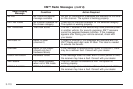Playing the Radio
O
(Power/Volume): Press this knob to turn the
system on and off.
Turn this knob clockwise to increase or counterclockwise
to decrease the volume.
Speed Compensated Volume (SCV): The radio is also
equipped with Speed Compensated Volume (SCV).
When SCV is on, the radio volume automatically adjusts
to compensate for road and wind noise as you speed
up or slow down while driving. That way, the volume
level should sound about the same as you drive.
To activate SCV:
1. Set the radio volume to the desired level.
2. Press the MENU button to display the radio
setup menu.
3. Press the pushbutton under the AUTO VOLUM
label on the radio display.
4. Press the pushbutton under the desired Speed
Compensated Volume setting (OFF, Low, Med,
or High) to select the level of radio volume
compensation. The display will time out after
approximately 10 seconds. Each higher setting
allows for more radio volume compensation at faster
vehicle speeds.
AudioPilot
®
: If your vehicle is equipped with Bose
®
Premium audio, the system will have AudioPilot
®
noise
compensation technology.
To use AudioPilot
®
press the Automatic Volume Control
screen button to access the AudioPilot
®
menu and
then press the ON screen button. AudioPilot
®
automatically adjusts the volume level of the audio so
that it always sounds the same to you. The feature
is most effective at lower volume settings where
background noise may be louder than the audio. At high
volume settings there may be little or no change in
the audio level. In some cases where the noise level
changes quickly, you may hear the audio level changing.
This is normal. For more information on AudioPilot
®
,
please visit www.bose.com.
To activate AudioPilot
®
, do the following steps:
1. Set the radio volume to the desired level.
2. Press the MENU button to display the radio
setup menu.
3. Press the pushbutton located under the AUTO
VOLUM label on the radio display.
4. Press the ON or OFF button to turn this feature
on or off.
3-103