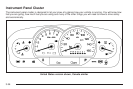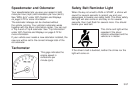Automatic Operation
«A ª (Fan): Press this button until AUTO appears
on the display to place the system in automatic mode.
When automatic operation is active, the system will
automatically control the fan speed. If in auto fan mode,
pressing the up arrow button will cancel automatic
operation and places the system in manual mode. If in
auto mode, pressing the down arrow will turn the
rear climate control system off.
«N ª (Mode): Press the this button until AUTO
appears on the display to place the system in automatic
mode. When automatic operation is active, the system
will automatically control the air delivery mode.
Manual Operation
«A ª (Fan): Press these up or down arrow
buttons to increase or decrease the fan speed.
«b ª (Temperature): Press these up or down
arrow buttons to increase or decrease the temperature
for the rear seat passengers. Once the rear setting
temperature is altered from following the front setting
temperature, it will no longer follow changes to the front
setting temperature until the front climate control
AUX button resets it.
«N ª (Mode): Press these buttons to change the
air delivery mode. If in AUTO air delivery mode, pressing
the up arrow button will cancel automatic operation
and place the system in manual mode. To change the
current mode, select one of the following:
Y (Vent): This mode directs air to the upper outlets.
% (Bi-Level): This mode directs half the air to
the upper outlets, and the other half to the floor outlets.
[ (Floor): This mode directs the air to the
floor outlets.
For more information on how to use the front climate
control system, see Dual Climate Control System
on page 3-44.
For more information on the air outlets, see Outlet
Adjustment on page 3-50. Be sure to keep the area
under the front seats clear of any objects so that the air
inside of your vehicle can circulate effectively.
3-52