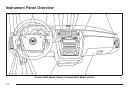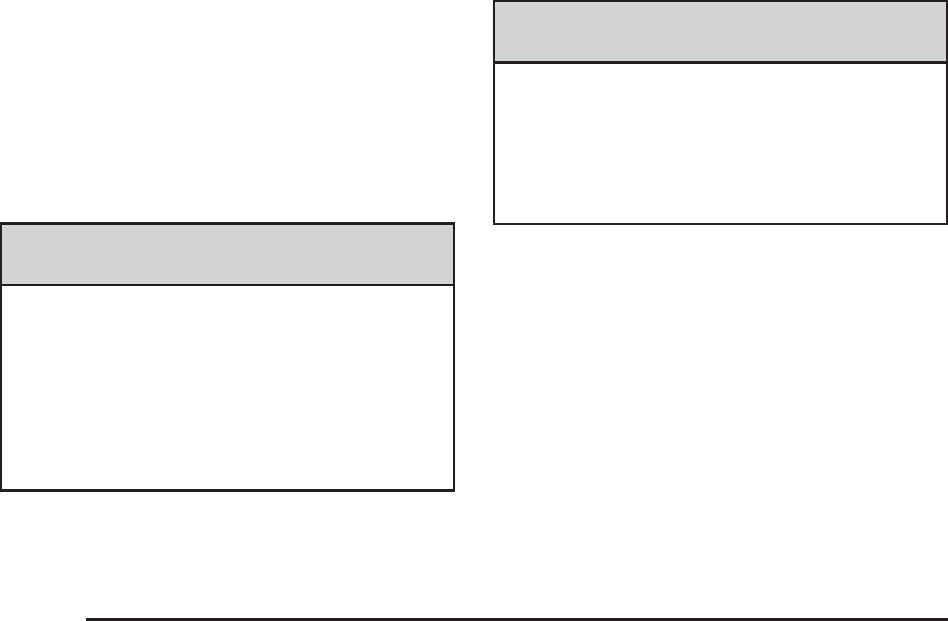
Detecting the Vehicle Ahead
The vehicle ahead symbol, located next to the FCA
symbol, will only appear when a vehicle ahead of you is
detected in your path. If this symbol does not appear,
or disappears briefly, FCA will not respond to vehicles
you may see ahead. The symbol may disappear on
curves, highway exit ramps, or hills. Also, when another
vehicle enters the same lane as you, the FCA system
will not detect the vehicle until it is completely in
your driving lane.
{CAUTION:
When the Adaptive Cruise Control radar is
blocked by snow, ice, or dirt, it may not detect
a vehicle ahead. FCA may not help you avoid a
collision under these conditions. Do not use
FCA when the radar is blocked by snow, ice,
or dirt. Keep your radar clean. See “Cleaning
the System” under Adaptive Cruise Control on
page 3-19.
{CAUTION:
FCA may not detect and warn soon enough to
stationary or slow-moving vehicles or other
objects ahead of you. You could crash into an
object ahead of you. Do not rely on FCA when
approaching stationary or slow-moving
vehicles or other objects.
Unnecessary Alerts
FCA may occasionally provide alerts that you consider
unnecessary. It could respond to a turning vehicle
ahead of you, guard rails, signs, and other stationary
objects. This is normal operation, your vehicle does not
need service.
Other Messages
There are three messages that may appear on the
Driver Information Center (DIC). They are CLEAN
RADAR, RADAR CRUISE NOT READY and SERVICE
RADAR CRUISE. See DIC Warnings and Messages
on page 3-76.
3-12