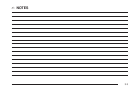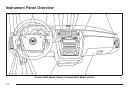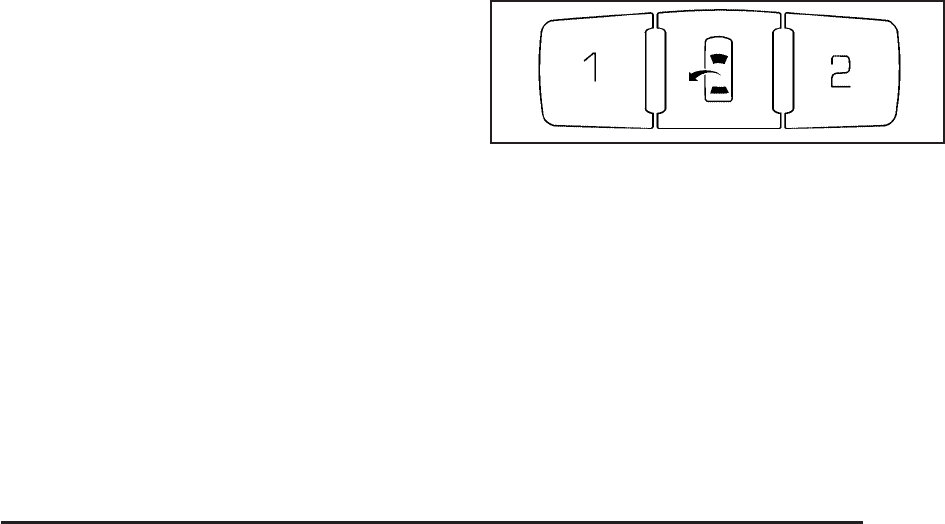
Vent Open: From the closed position, press and hold
the passenger’s side switch forward to vent the
sunroof. The rear of the sunroof panel will tilt upward
to the full vent position. The sunshade must be
opened manually.
Close: To close the sunroof, operate the controls
according to one of the following:
• From the open position, press and hold the driver’s
side sunroof switch forward. The sunshade must be
closed manually.
• From the vent position, press and hold the
passenger’s side sunroof switch rearward.
Anti-Pinch: If an object is in the path of the sunroof
while it is closing, the anti-pinch feature will detect the
object and stop the sunroof from closing at the point
of the obstruction. The sunroof will then return to
the full-open or vent position. To close the sunroof once
it has re-opened, refer to the two options previously
described under the “Close” feature instructions.
Vehicle Personalization
In addition to the following features, your vehicle may
also have features that can be programmed through the
Driver Information Center (DIC). See DIC Vehicle
Customization on page 3-88 for more information.
Memory Seat, Mirrors and
Steering Wheel
Your vehicle may have the memory package.
The controls for this feature are located on the driver’s
door panel, and are used to program and recall
memory settings for the driver’s seat, outside mirror,
and the steering wheel position if the vehicle has
the power tilt wheel and telescopic steering feature.
To save your positions in memory, do the following:
1. Adjust the driver’s seat, including the seatback
recliner and lumbar, both outside mirrors, and
the steering wheel to a comfortable position.
2. Press and hold button 1 until two beeps sound
through the driver’s side front speaker to let you
know that the position has been stored.
A second seating, mirror, and steering wheel position
can be programmed by repeating the above steps
and pressing button 2 for a second driver.
2-51