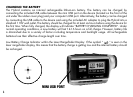9
ADJUSTING THE EYEPIECE
Your HYBRID is constructed with an adjustable eyepiece (+/- 2 diopter range) that allows one to focus
the LCD display relative to the image. Simply rotate the eyepiece until the reticle and your ranging target
both appear sharp to your eye.
LIQUID CRYSTAL DISPLAY (LCD) INDICATORS
Your HYBRID LCD incorporates illuminated indicators that will let you know the unit of measure for the
displayed range, the laser’s active firing status, confirmation when a target has been acquired, and the
targeting mode. These LCD indicators function as follows:
UNIT OF MEASURE (display indication=Y or M)
The HYBRID can display the ranged distance in yards or meters. The unit of measure indicators are
located in the lower right portion of the LCD. To select your preference for the distance units, start
with the HYBRID powered off. While looking through the eyepiece, press and hold the POWER button
down for at least 5 seconds. During this time all liquid crystal segments and icons will be displayed.
After approximately 5 seconds elapse, you will see the unit indicators on the display begin to alternate
between Yards and Meters. To set it to your preference, simply wait to release the power button when
only the “Y” or “M” is visible. The device will always return to your last setting for the ranging units, so it
will not be necessary to reset this before each use.