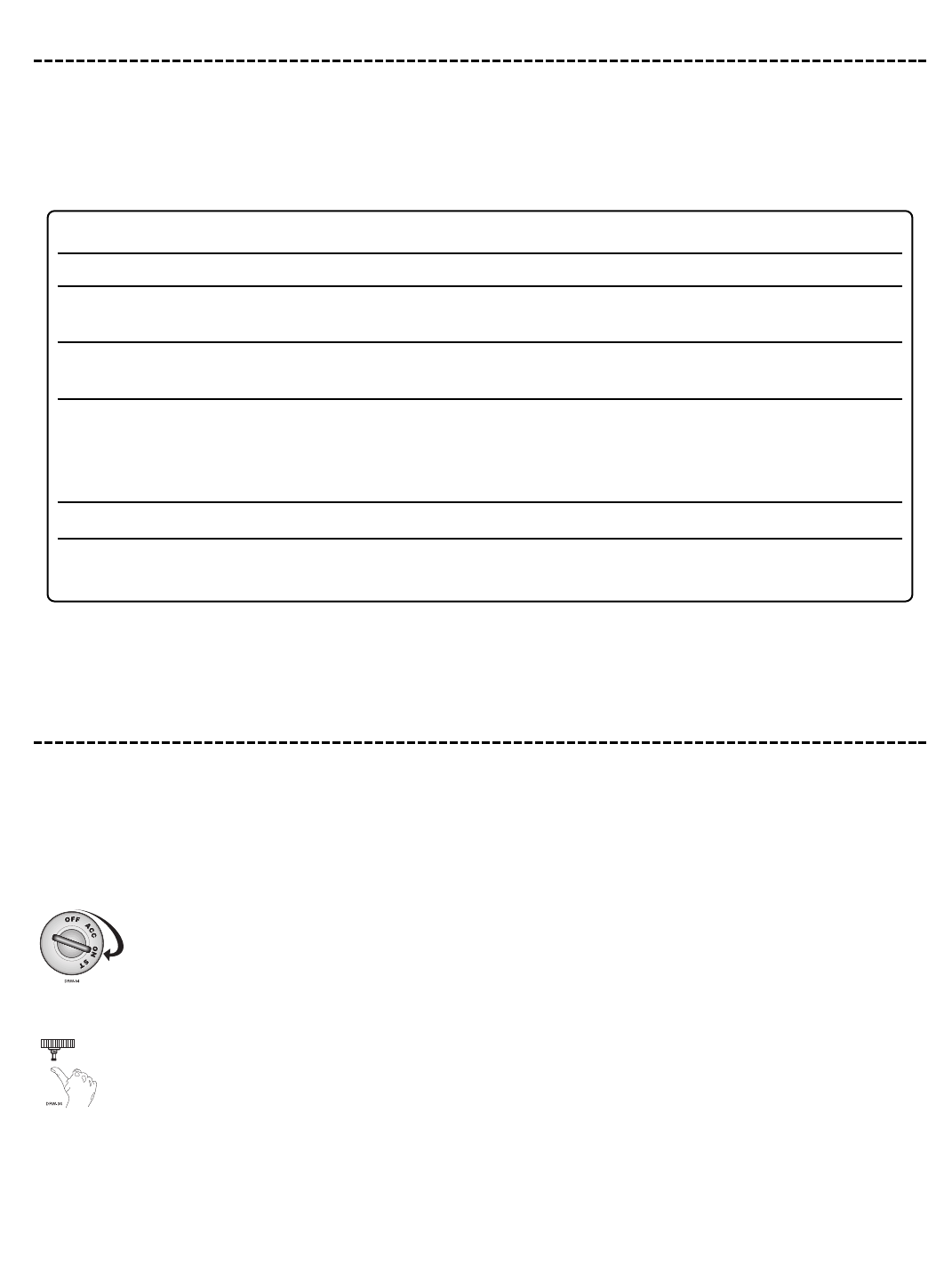
34 © 1999 Directed Electronics, Inc. Vista, CA
table of zones
When using the diagnostic functions, use the Table of Zones to see which input has triggered the system. It is
also helpful in deciding which input to use when connecting optional sensors and switches.
long-term event history
The system stores the last two full triggers in memory. These are not erasable. Each time the unit sees a full
trigger, the older of the two triggers in memory will be replaced by the new trigger. To access long-term event
history:
1. Turn on the ignition.
2. Press and hold the Valet
®
/program switch.
The LED will flash in groups indicating the last two zones that triggered the unit.
NOTE: The Warn Away
®
triggers are not stored to memory.
Zone Number Trigger Type Input Description
One Instant H1/6 BLUE wire. Connect to optional hood/trunk pins
Two Multiplexed Heavy impact detected by the on-board Doubleguard
®
shock sensor.
Three Two-stage, progresses from Door switch circuit. H1/5 GREEN or H1/7 VIOLET.
warning to full alarm
Four Multiplex BLUE and GREEN wires of optional sensor plug. Inputs
shorter than 0.8 seconds will trigger a Warn Away
®
response, while inputs longer than 0.8 seconds will
instantly trigger full alarm sequence.
Five Two-stage (similar to doors) Ignition input. H1/9 YELLOW.
NOTE: The Warn Away
®
response does not report on the LED.


















