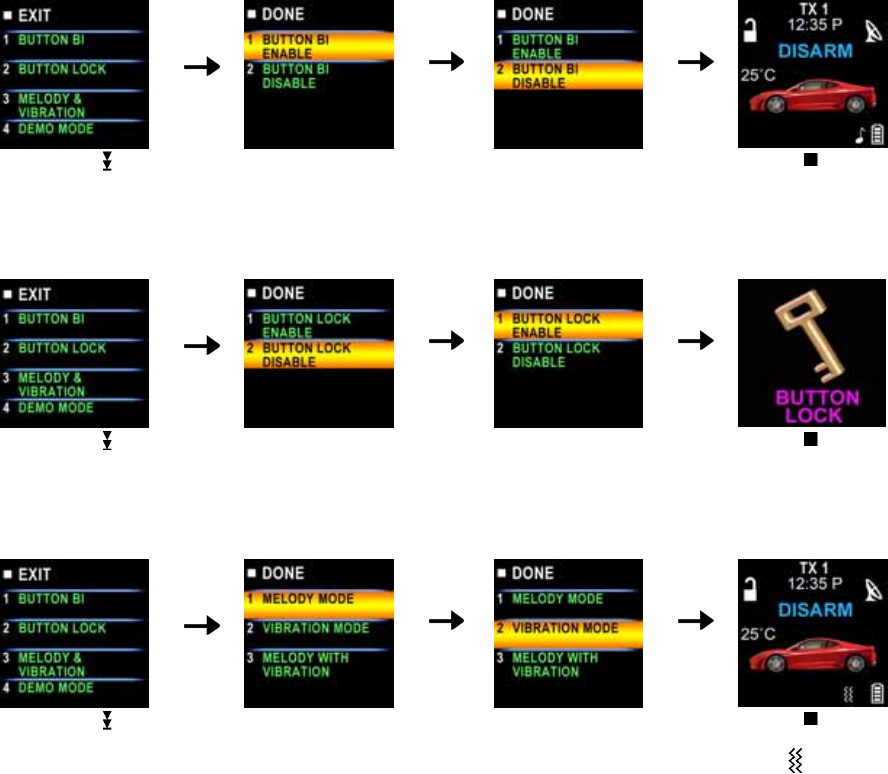
RS1000 OP 1/07
7
E- P1- 1. “BUTTON BI” SETTING: Example: Set the “Button Bi Disable”.
The unit has a short “bi” sound while pressing the buttons of the remote transceiver
Spin down the switch
to page 1.
Press button 1 and it will
display the previous
setting.
Press button 2 to
change the setting.
Press the button and
the setting is complete.
E- P1- 2. “BUTTON LOCK” SETTING: Example: Set the “Button Lock Enable”.
Spin down the switch
to page 1.
Press button 2 and it will
display the previous
setting.
Press button 1 to
change the setting.
Press the button and
the setting is complete.
D- P1- 3. “MELODY / VIBRATION MODE” SETTING: Example: set the Vibration mode.
Spin down the switch
to page 1.
Press button 3 and it will
display the previous
setting.
Press button 2 to
change the setting.
Press the button and
the setting is complete
and the
icon will
display on the OLED
screen.


















