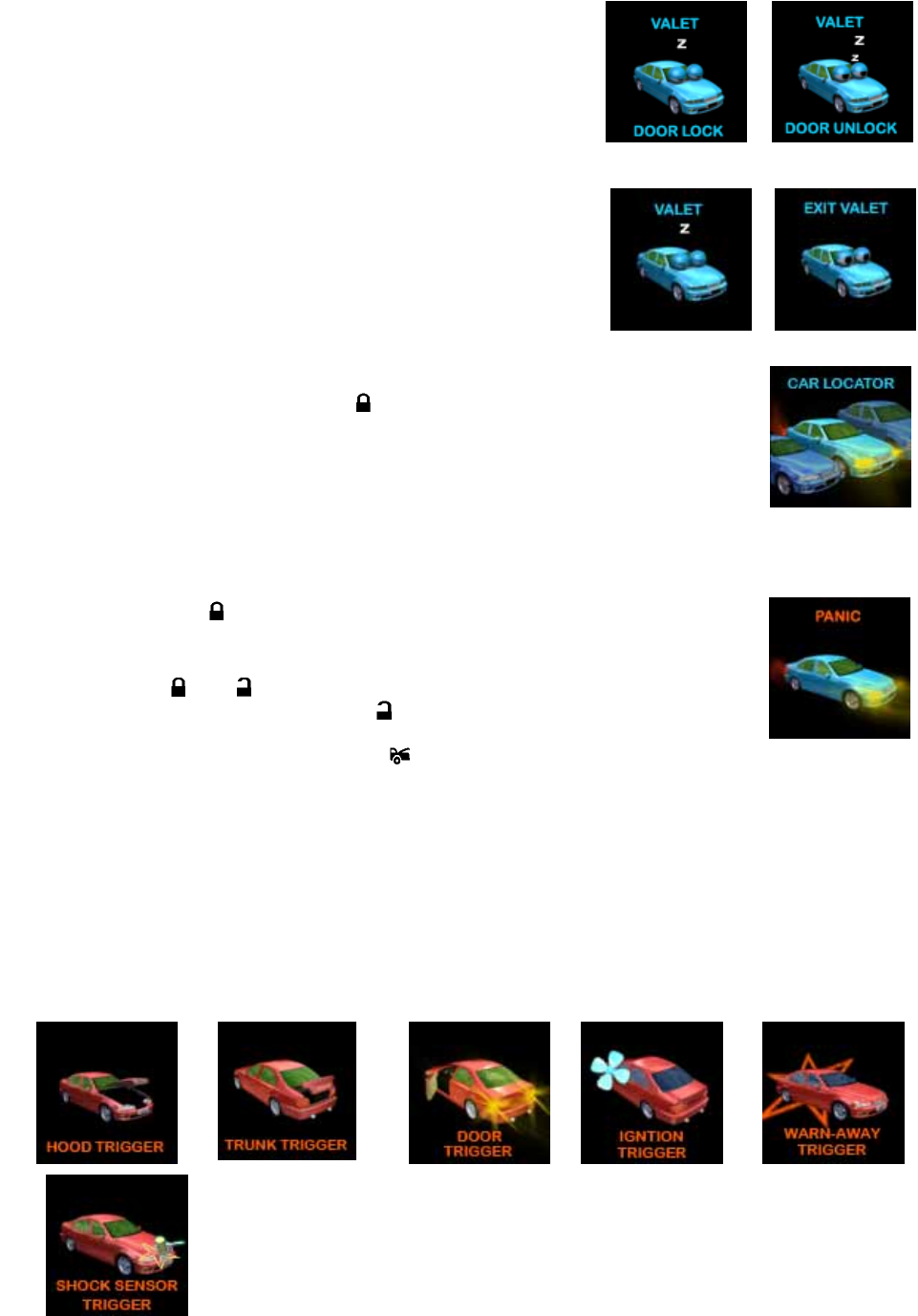
RS1000 OP 1/07
15
transmitter to a parking attendants or a garage mechanic.
When the system is in valet mode, all alarm function and remote
start functions are bypassed, however the remote panic feature
and remote door locks will remain operational. To use the valet
mode, the system must first be disarmed.
Enter Valet Mode:
1. From the disarmed condition, turn the ignition to the “ON”
position.
2. Push and hold valet switch for 2 seconds until the LED turns on
solid. The LED will remain on as long as the system is in 'valet
mode'.
Exit Valet Mode:
1. To return to normal operation, turn the ignition 'ON'.
2. Push and hold valet switch for 2 seconds. The LED will turn off
to indicate the system has exiting the valet mode.
J. CAR LOCATOR
While the system is armed, press the button to activate car locator function. The
siren will chirp 6 times. The parking lights will flash 12 times, for you to easily locate
your vehicle.
K. PANIC FUNCTION:
The transmitter can be used as a remote panic switch to manually trigger the alarm in case of an
emergency.
1. Press and hold the
button for 3 second. The alarm will immediately sound and
the “Panic” icon will display on the OLED screen.
2. During panic mode, the normal function of this transmitter button will be suspended.
The transmitter
and buttons can be used to lock and unlock the door (if the
option is installed), however once the
button is pressed, the vehicle’s starter
disable device, (where installed) will be enable allowing the vehicle to start.
3. To stop the alarm press the transmitters . The panic mode will be turned off immediately.
4. If the button is not pressed, the alarm will automatically stop after 30 seconds.
L. TRIGGERING THE SYSTEM
When armed, your vehicle is protected as follows:
1. Light impact will trigger the warn-away signal.
2. Heavy impacts / Doors open / Hood open / Trunk open / Turning on the ignition key will trigger the
programmed sequence.
The starter disable relay (if installed) prevents the vehicle’s starter from cranking. The siren, horn, parking
lights, and dome light will turn on to alert of an intrusion for 30 seconds. Then it will stop and automatically
reset and re-arm. If the sensors or detectors are still active, the alarm system will sound a maximum of 6
times of 30 seconds cycles.
Stop The Melody Sound:
While triggering the
alarm the OLED screen will alert user through
melody sound and flashing trigger icon, press any
button on the OLED remote transceiver to stop
melody sound.
NOISE ABATEMENT CIRCUIT: Your system has “Noise Abatement Circuit”. It can prevent annoying
repetitive trigger sequences due to faulty door pin switches or environmental condition such as thunder,
jackhammers, airport noise, etc.


















