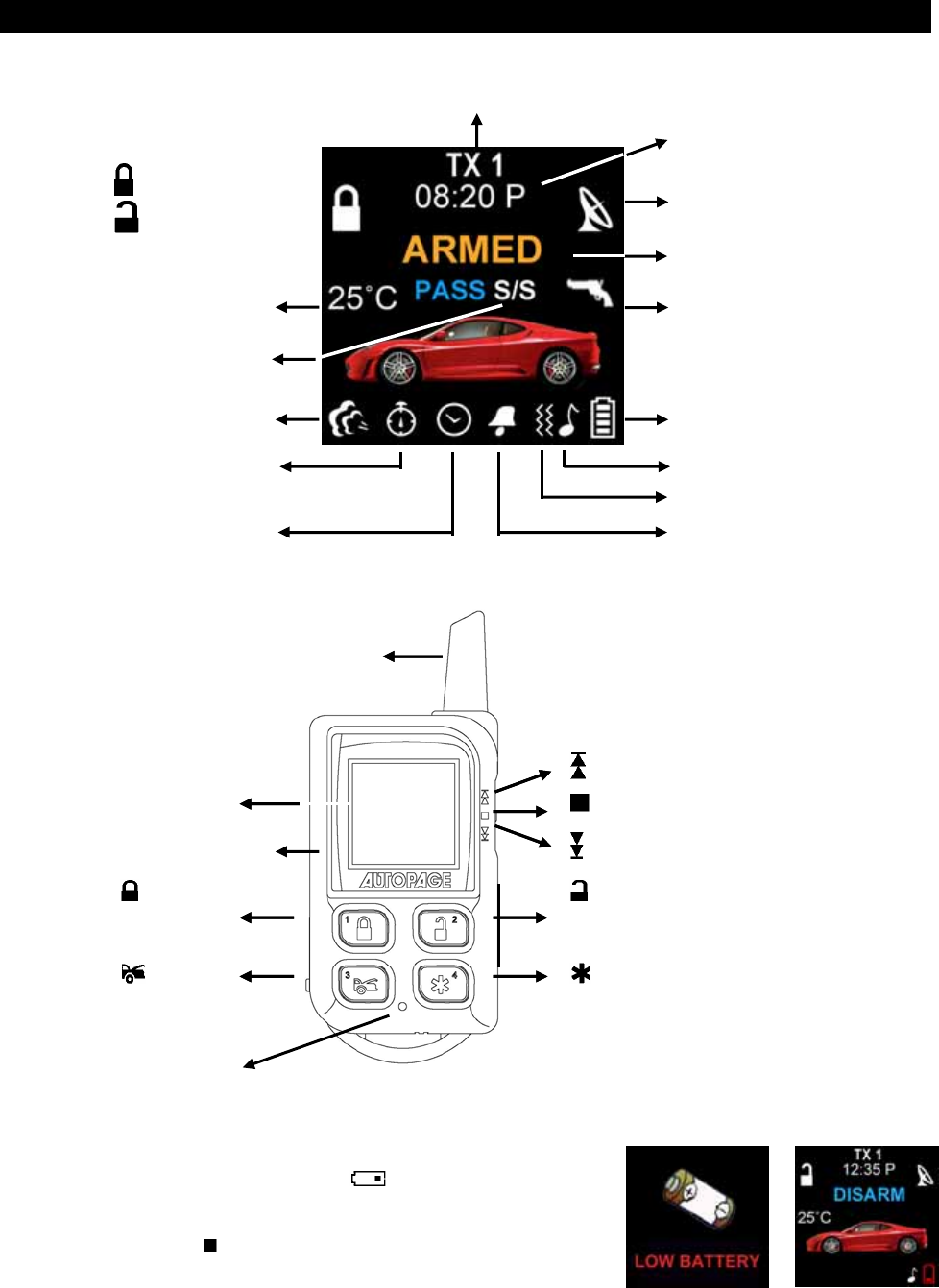
RS1000 OP 1/07
4
REMOTE TRANSCEIVER (TX)
A. OLED DISPLAY
B. CHARGE THE BATTERY
The unit has a built-in 3.7V lithium polymer battery. If the OLED
screen display low battery or the
icon is flashing, your
remote transceiver needs charging. Please use the included AC /
USB charger to charge the battery. While the battery is charging,
you can push the ”
” button to check charging condition. The
battery should be charged at least once a month under normal
operation.
switch
OLED Dis
p
la
y
Engine Running
Name of Transmitter
switch
button
A
ntenna
switch
Button
Button
1
Button
Button 3
Button
Button
2
Button
Button
4
switch
button
A
ntenna
Reset Hole
Battery Level
Car Jacking
In – Range Indicator
Door Lock
Door Unlock
Alarm Status
Temperature
Engine Running
Melody Mode
Timer Start
Alert Alarm
Count Down Timer
Parking Timer
Clock / Timer
Vibration Mode
Bypass Shock
Sensor (Zone 4)


















