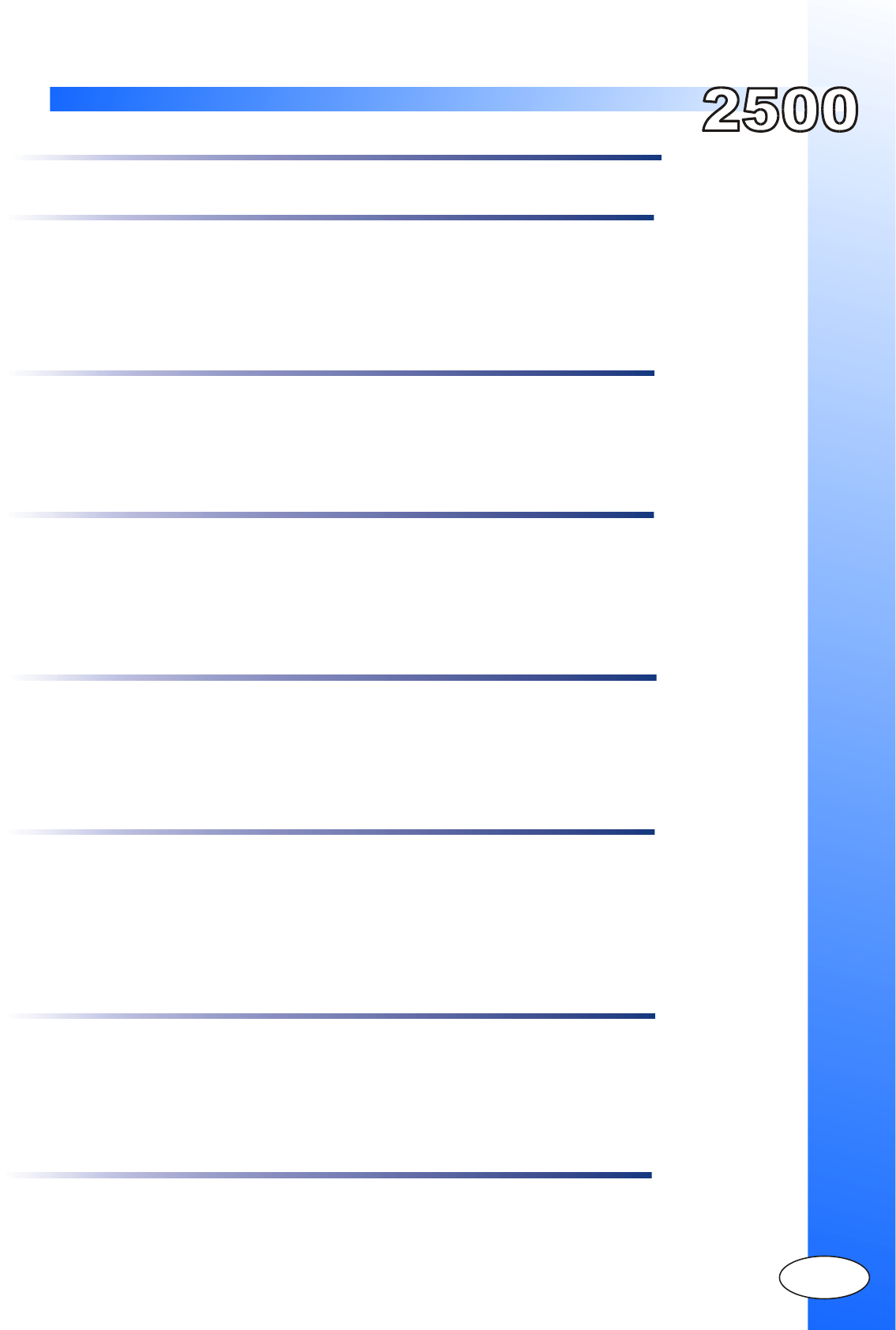
Installation Guide
PROGRAMMING
9
PROGRAM MODE - ALARM SETTINGS
Setting 1 - Car Finder / 5th Channel
Setting 2 - Secure Valet Mode
Setting 3 - Parking Light Output
Setting 4 - Horn Honk Timing -
Pink wire on 3-pin white
Setting 5 - 4th Channel Settings- White/Green on 4-pin square
Setting 6 -Car Jack ModeSetting 6 -Car Jack ModeSetting 6 -Car Jack Mode
Setting 7 - Horn / 5th Channel
Enter Alarm Program Mode - See Page 7 for details on entering program mode
Press the Program Switch 1 time to select setting 1 (This will be confirmed by 1 LED flash)
Press and hold the Program Switch until you receive the appropriate # of park light flashes and/or horn honks.
Release the Program Switch. Press the Program momentarily to move to next program step or repeat to change selection.
Press the Program Switch 2 times to select setting 2 (This will be confirmed by 2 LED flashes)
Press and hold the Proram Switch until you receive the appropriate # of park light flashes and/or horn honks
Release the Program Switch. Press the Program momentarily to move to next program step or repeat to change selection.
Press the Program Switch 3 times to select setting 3 (This will be confirmed by 3 LED flashes)
Press and hold the Program Switch until you receive the appropriate # of park light flashes and/or horn honks.
Release the Program Switch. Press the Program momentarily to move to next program step or repeat to change selection.
Press the Program Switch 4 times to select setting 3 (This will be confirmed by 4 LED flashes)
Press and hold the Program Switch until you receive the appropriate # of park light flashes and/or horn honks.
Release the Program Switch. Press the Program momentarily to move to next program step or repeat to change selection.
Press the Program Switch 5 times to select setting 1 (This will be confirmed by 5 LED flashes)
Press and hold the Program Switch until you receive the appropriate # of park light flashes and/or horn honks.
Release the Program Switch. Press the Program momentarily to move to next program step or repeat to change selection.
Press the Program Switch 6 times to select setting 1 (This will be confirmed by 6 LED flashes)
Press and hold the Program Switch until you receive the appropriate # of park light flashes and/or horn honks.
Release the Program Switch. Press the Program momentarily to move to next program step or repeat to change selection.
Press the Program Switch 7 times to select setting 7 (This will be confirmed by 7 LED flashes)
Press and hold the Program Switch until you receive the appropriate # of park light flashes and/or horn honks.
Release the Program Switch. Press the Program momentarily to move to next program step or repeat to change selection.
1 Pulsed 1 Flash Pulsed for 0.75 seconds upon 4th Channel Activation
2 Latched 2 Flashes Latched until repeated or ignition “ON”
*3 Active 3 Flashes Active for as long a button is held on Transmitter as long as held
1 Door & Button 1 Flash Car Jack is activated upon Button 4 or Door open while Ignition is “ON”
2 Door, Button 4 2 Flashes Car Jack is upon Button 4 or Door open or ignition “ON” and Ignition
*3 Car Jack OFF 3 Flashes No Car Jack Functions
1 5th Channel 1 Flash Pulsed output when activated by button #4
2 Horn Honk 2 2 Flashes Horn Honk Output - Full Alarm ONLY
*3 Horn Honk 1 3 Flashes Horn Honk with Arm & Disarm Chirps
1 Car Finder OFF 1 Light Flash Car Finder Mode Disabled
*2 Car Finder ON 2 Light Flashes Car Finder Mode Enabled
Note: To operate the 5th channel on button #4, setting 7 must be programmed for 5th channel output.
1 30 Second Parking Lights on Disarm 1 Flash Park Lights on for 30 seconds on disarm
2 Negative Park Light 2 Flashes Switches the Park Light and the Trunk Release (3rd Channel) Outputs
3* Normal Parking Lights 3 Flashes 2 Park Light Flashes on disarm
1 5ms 1 Flash Short (Quiet) Pulses
2 20ms 2 Flashes Long (Loud) Pulses
*3 10ms 3 Flashes Normal (Medium) Pulses
1 Secure Valet Active 1 Flash Valet only if ignition “ON” and valet switch held for 15 seconds
2* Normal Valet Active 2 Flashes Valet if ignition “ON” and valet switch held for 5 seconds
Press the Lock and Start buttons together to activate the 4th Channel Output.


















