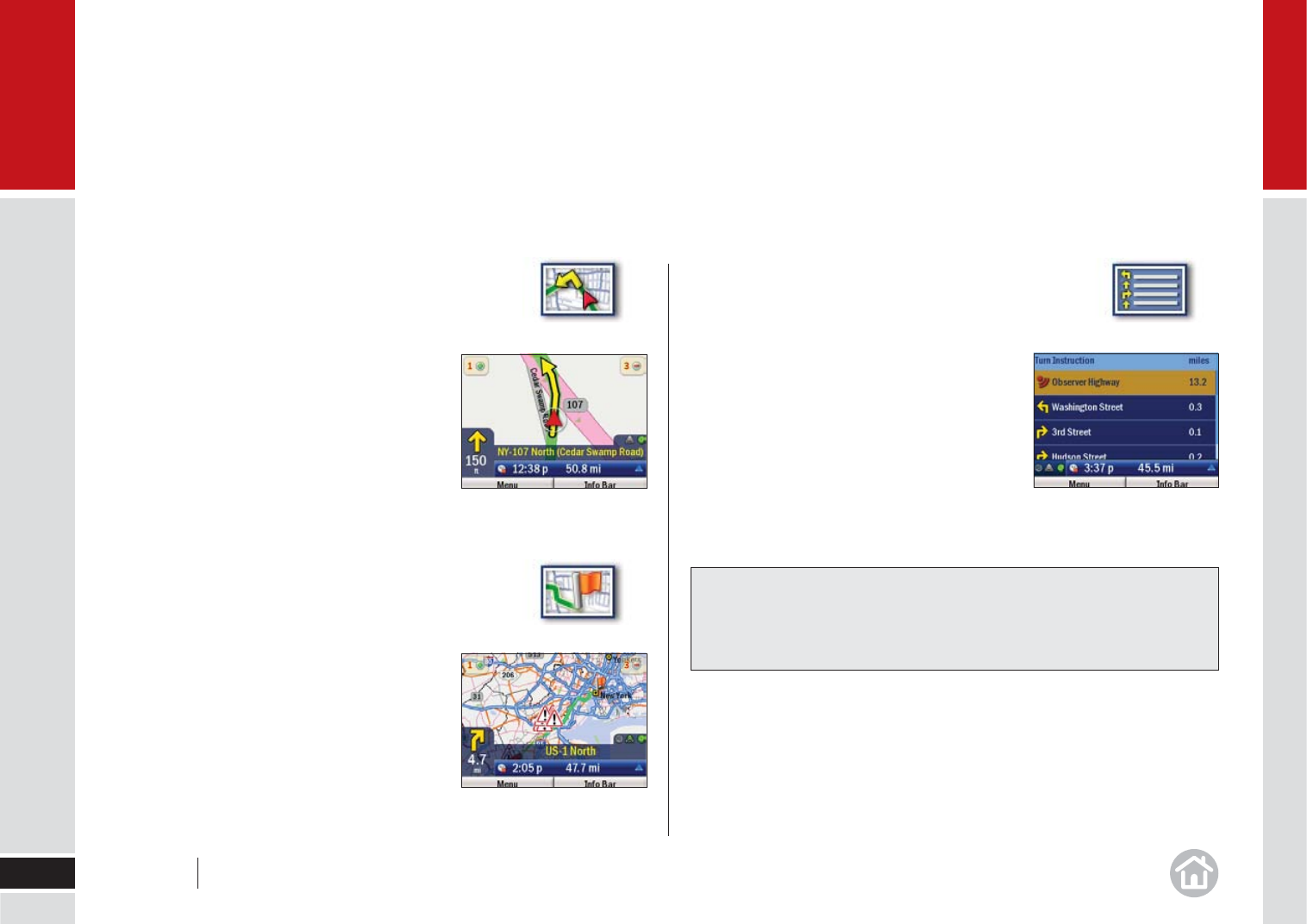
Itinerary
This view shows each direction and turn in a written list,
including distances.
You can use the Itinerary to check your route
before you travel.
2D Next Turn
Displays your current location and auto zooms into
the next turn on a 2D map.
2D Destination
This view shows the route from your current position
to your destination.
In use
26
02
Tip: Take a closer look
Press 1 or 3 on your keypad in 2D or 3D driving views to zoom in or out
of the map view.
User Guide 03 In use


















