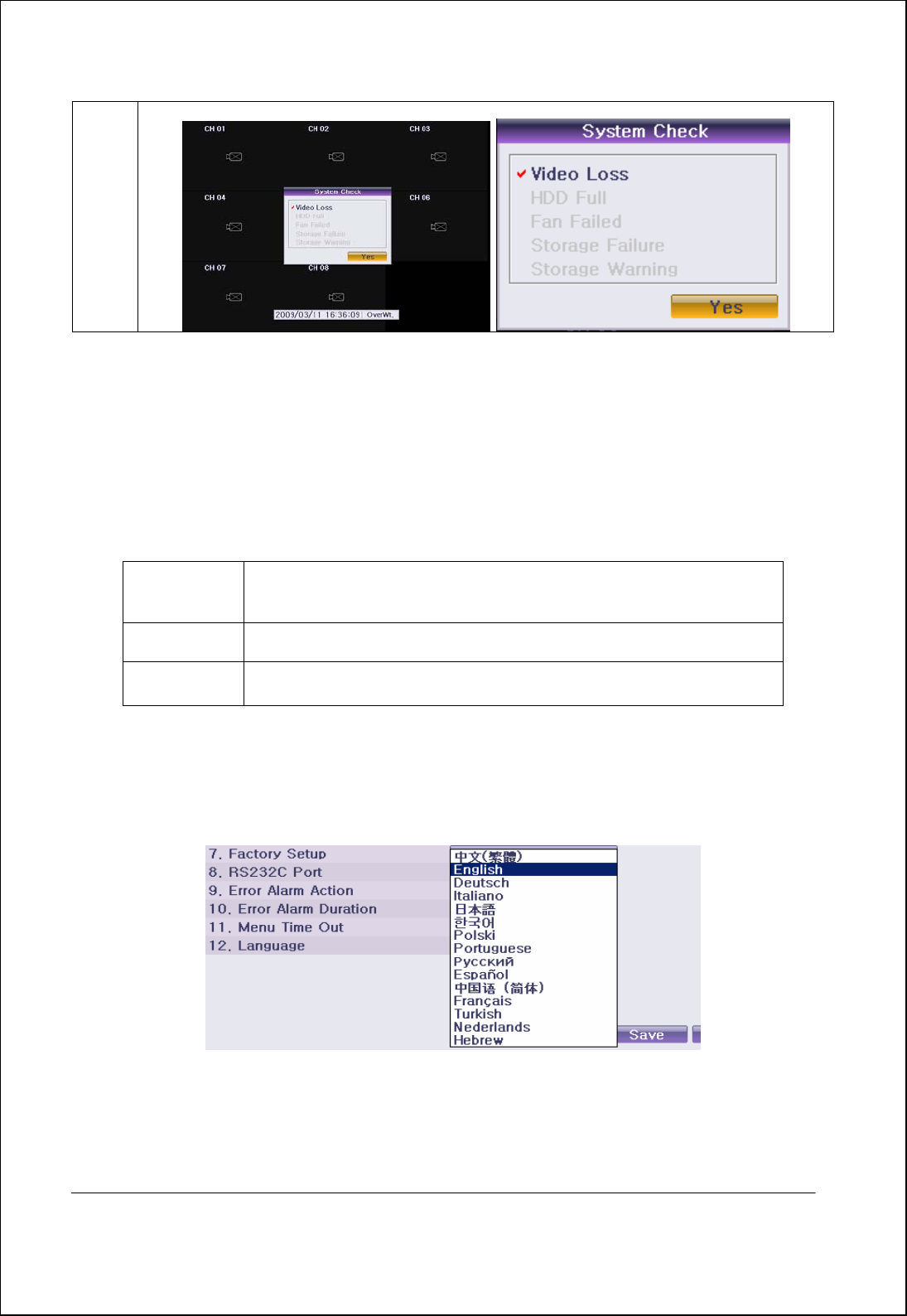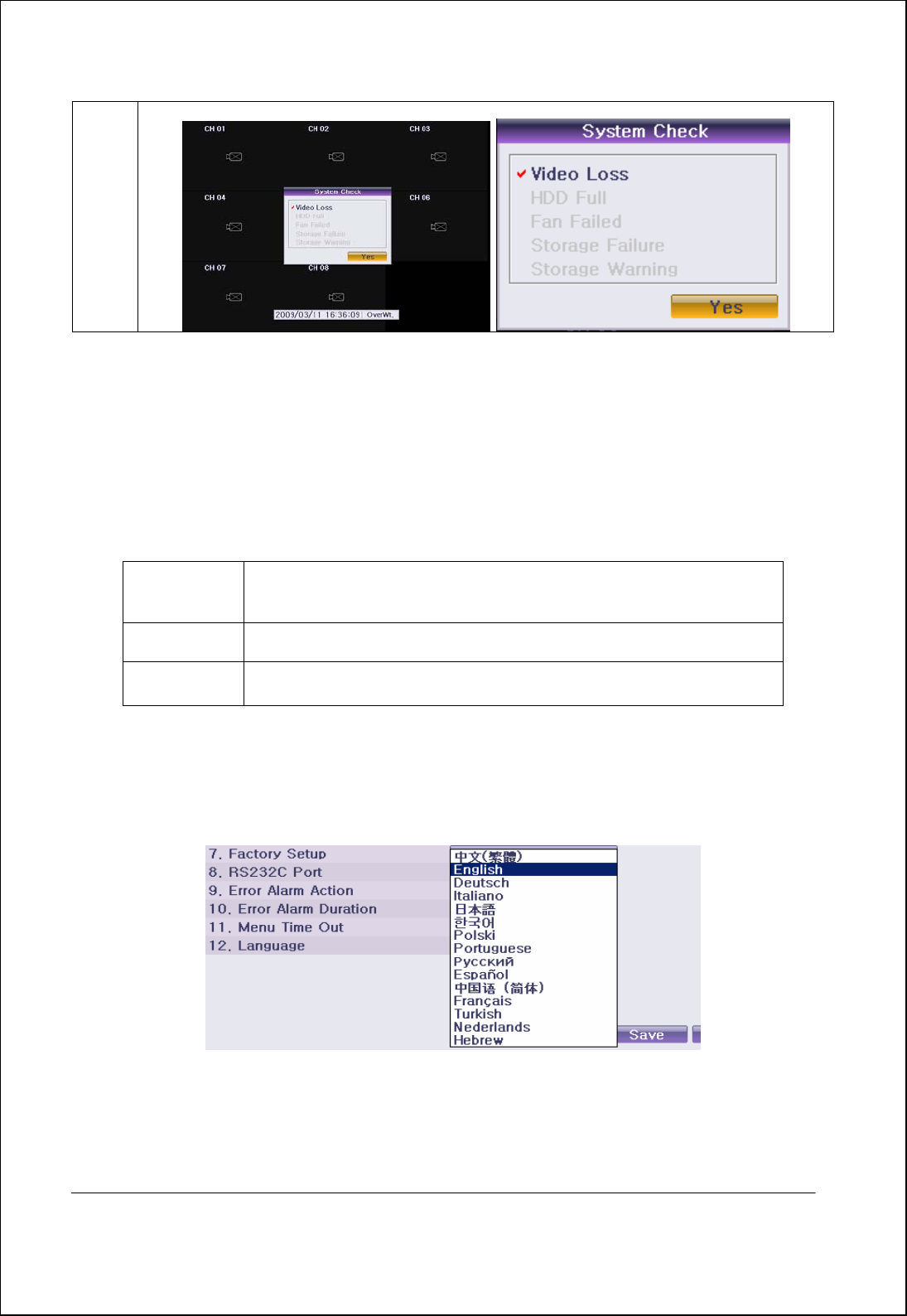
VerteX RTH Series H.8 and H.16 Series
66
E-mail / Relay Device / System Check]
6-7-11. Error Alarm Duration
Events and others
Move to {Menu} Æ {Setup} Æ {System} Æ {10. Error Alarm Duration}.
In the selection window, set Alarm out time using the arrow keys and the Select button.
6-7-12. Menu Time Out
If no input is made in the System Setup menu using the front buttons, remote controller, or mouse, the system
automatically shifts to real-time monitoring mode.
Move to {Menu} Æ {Setup} Æ {System} Æ {11. Menu Time Out}.
On the selection window, select the time zone you want to set using the arrow keys and the Select button.
Off
Automatic Menu Exit is not used.
The user can exit the menu by pressing the [ESC] button in the System
menu..
1/2/3 MIN
If there is no input using the front button, remote controller, or mouse, the
system will shift to real-time monitoring mode.
User Setup
The user can enter the time directly.
The time can be set to 5 ~ 99 seconds.
Selecting User Setup causes the input window to appear.
Enter the time using the numeric buttons or the arrow keys and the Select button.
6-7-13. Language
This feature is used to select the language for the On Screen Display (OSD) menu of the system. VERTEX RTH,
H.8 AND H.16 series supports 15 languages.
[Figure 5- . Language Selection Window]
Move to {Menu} Æ {Setup} Æ {System} Æ {12. Language}.
On the selection window, select the language using the arrow keys and the Select button.
APPENDIX
A/P/P/E/N/D/I/X