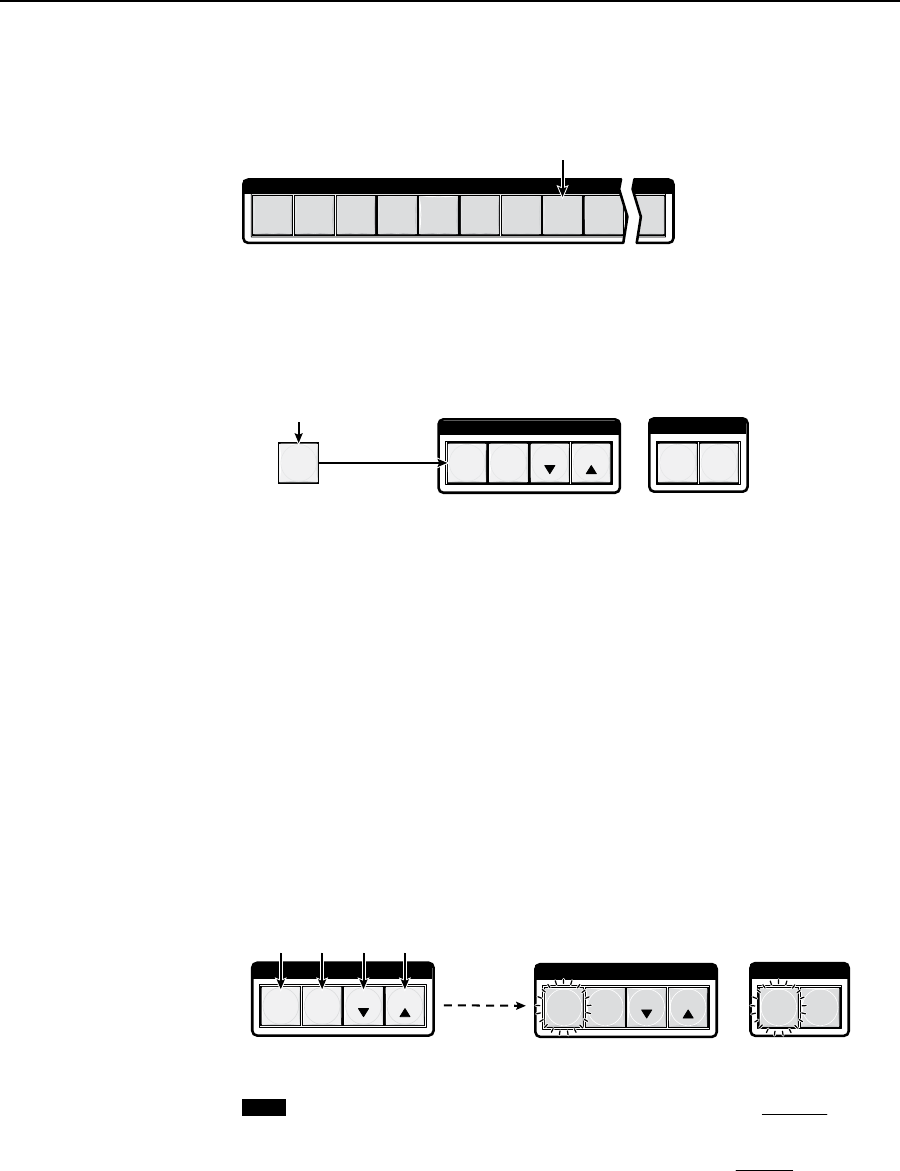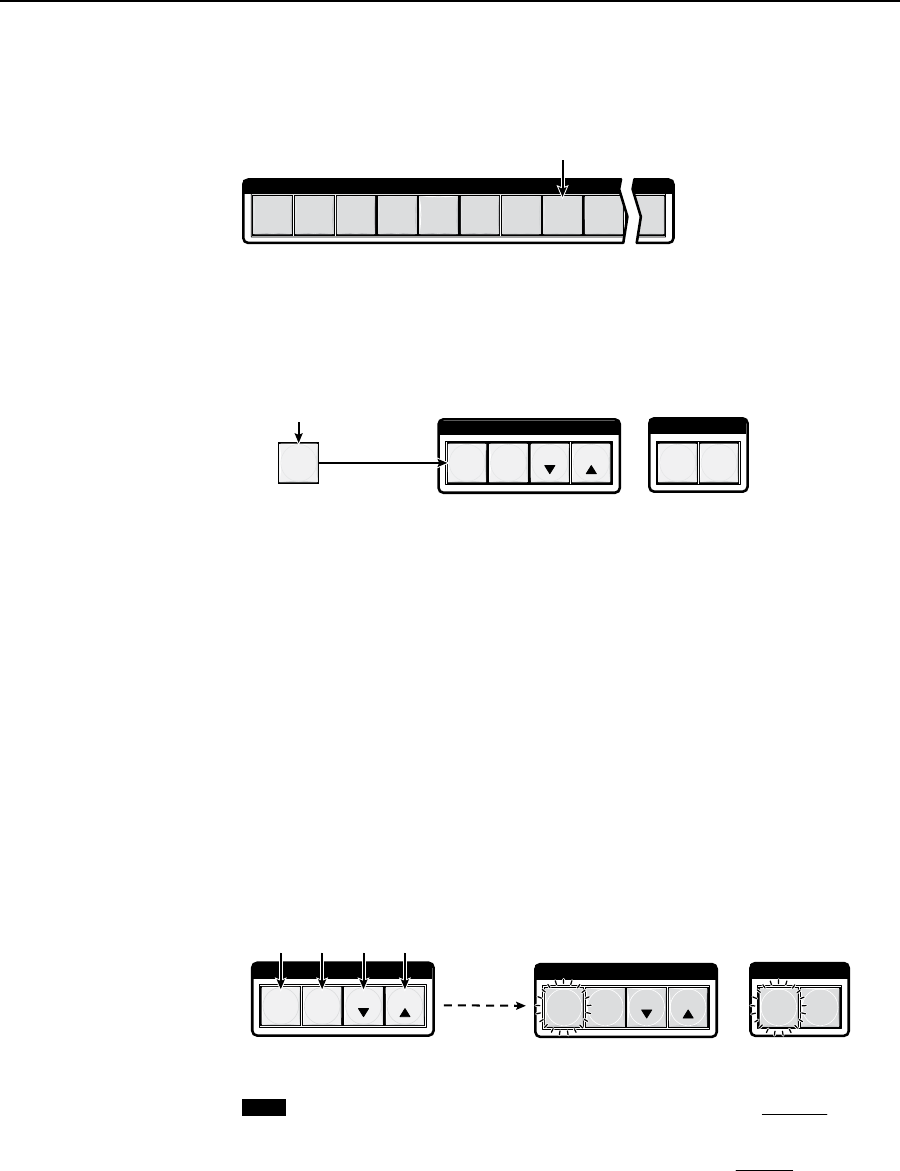
Operation, cont’d
MTPX Plus Twisted Pair Matrix Switchers • Operation
3-50
3. To change an input’s audio/RS-232 wire pair configuration, press and release
the input button to toggle that input’s configuration (figure 3-70).
2
1 3 4 5 6 7 8 9
16
INPUTS
Press and release the Input 8 button to toggle the configuration
of input 8’s audio/RS-232 wire pair (to audio, in this example).
Figure 3-70 — Audio/RS-232 selection
4. Press and release an output button to exit the SerialPortandAudio/RS-232
InputCongurationmode (figure 3-71).
C O N T R O L
PRESET
ENTER
I / O
VIDEO AUDIO
ESCVIEW
5
All Control, I/O, Input, and Output buttons
return to unlit or background illumination.
Press and release
an output button.
Figure 3-71 — Exit Serial Port and Audio/RS-232 Input Configuration
mode
Selecting the rear panel Remote port protocol and baud rate
N
TheRemoteportsettingsareprotectedwhenfrontpanelLockmode2is
selected.YoucanviewthesettingsinLockmode2butyoucannotadjustthem
fromthefrontpanel.See“SettingthefrontpanelLocks(Executivemodes)”on
page3-46.
The switcher can support either RS-232 or RS-422 serial communication protocol,
andcanoperateat9600,19200,38400,and115200baudrates.Thesettingsofthese
variables can be viewed and changed from the front panel.
View and configure the switcher’s serial communications settings as follows:
1. To enter SerialPortandAudio/RS-232InputCongurationmode, simultaneously
press and hold all Control buttons (Enter, Preset, View, and Esc) (figure 3-72).
2 seconds
I / O
VIDEO AUDIO
C O N T R O L
PRESET
ENTER
ESCVIEW
•
•
C O N T R O L
PRESET
ENTER
ESCVIEW
The flashing Control button indicates the baud rate as follows:
Enter — 9600 Preset — 19200
View — 38400 Esc — 115200
The flashing I/O button indicates the protocol as follows:
Video — RS-232 Audio — RS-422/RS-485
In this example, the port is set to RS-232 at 9600 baud.
Press and hold the Enter, Preset,
View, and Esc buttons.
All Control buttons light with
one flashing.
Both I/O buttons light
with one flashing.
The Input buttons indicate the
configuration of the secondary
wire pairs. See “Selecting the
TP wire pair secondary input”,
earlier in this chapter.
NOTE
Figure 3-72 — RS-232/RS-422 and baud rate display