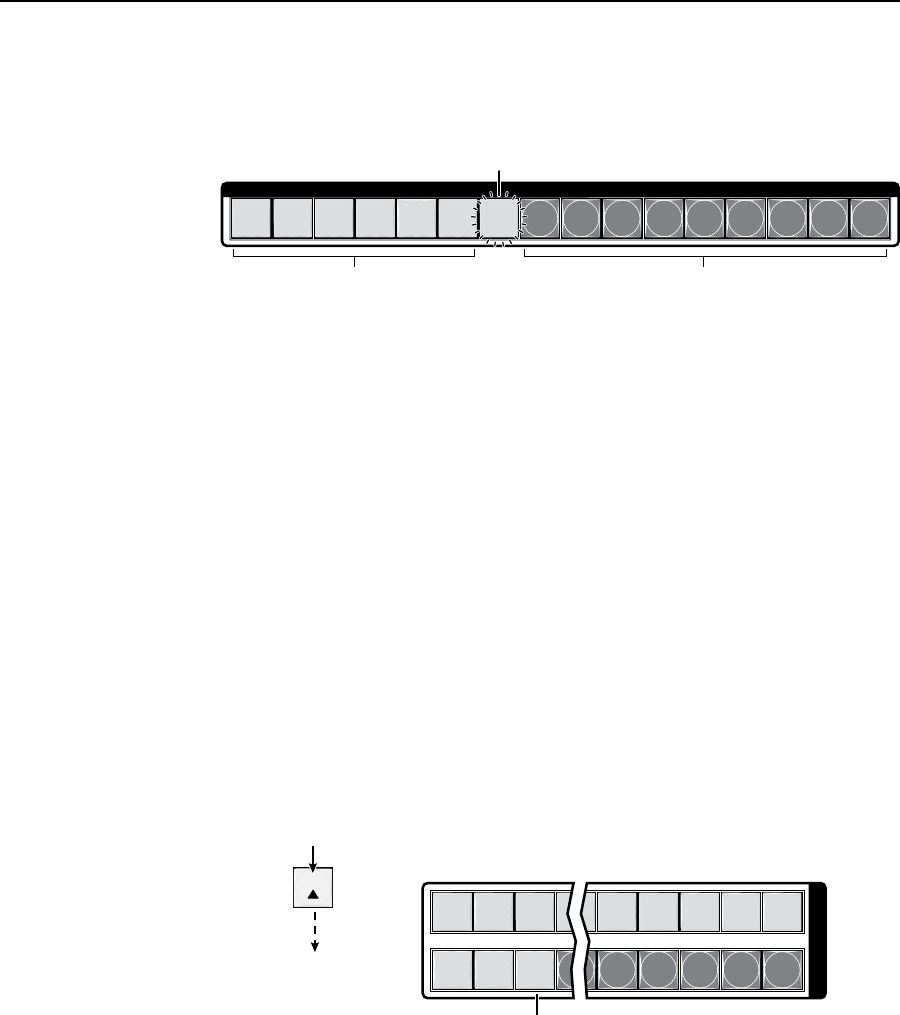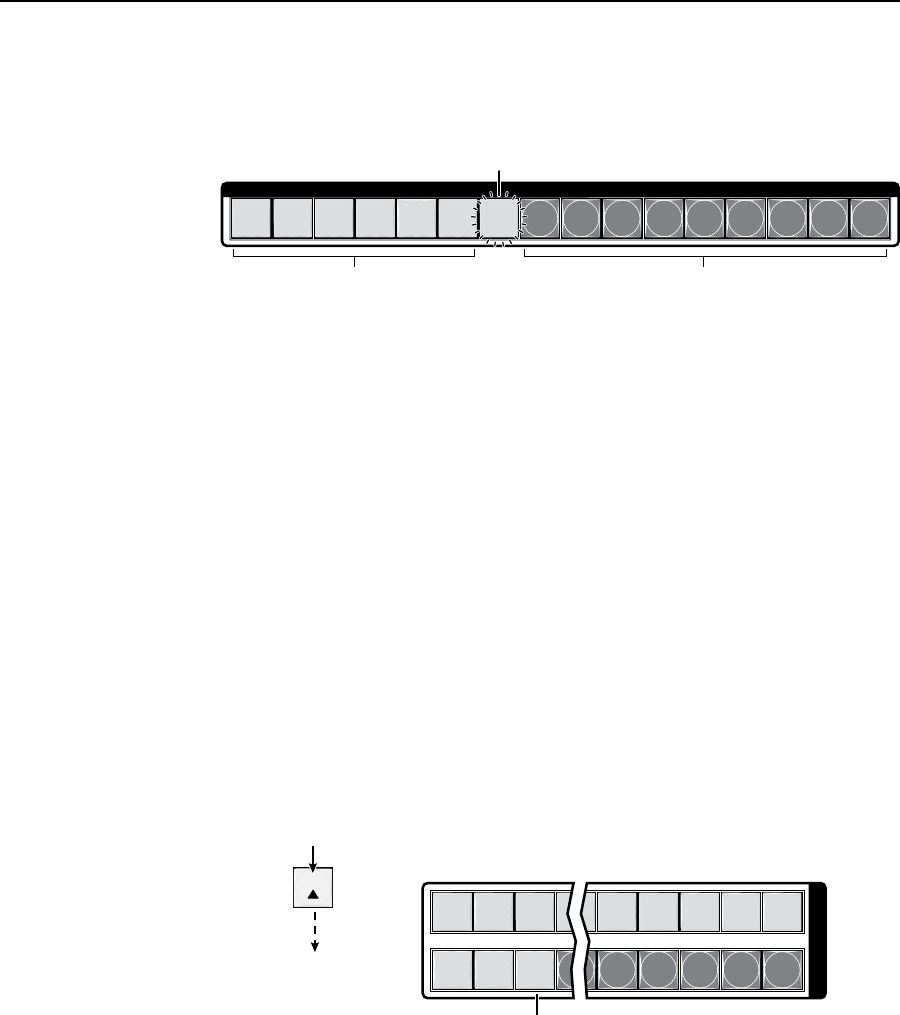
Operation, cont’d
MTPX Plus Twisted Pair Matrix Switchers • Operation
3-44
Figure3-61showsthesamevolume(41.5%)asingure3-61,butdisplayedon
a16-input-buttonswitcher,suchasanMTPXPlus1616.
11 162
1 3 4 5 6 7 8 9
10 14
12
13 15
•
•
•
INPUTS
Blinking button
–39 dB attenuation,
41.5% volume
Unlit button
The input LEDs display the selected output's audio volume level.
In this example, the lit/blinking input buttons indicate 41.5 to 44.5 percent of the applied audio input.
The unlit/blinking input buttons indicate an audio volume attenuation of 37 dB to 39 dB.
Lit button
Figure 3-61 — Volume display on a 16-input-button switcher
N
Volume is protected when front panel Lockmode2isselected.Youcanview
the volume in Lockmode2butyoucannotchangeitfromthefrontpanel.See
“SettingthefrontpanelLocks(Executivemodes)”onpage3-46.
IffrontpanelLockmode2isselectedandyoutrytoperformstep4, the actions
are ignored and the Enter, Video, and Audio buttons flash.
4. Press and release the Esc (
>
)buttononce(gure3-62)toincreasethevolume
by 1.5%.
Press and release the Esc (
>
)buttonseveralmoretimes(gure3-62)to
increase the volume by 1.5% per button press. Note the input button
indication changes that occur each time the Esc (
>
) button is pressed and
released.
N
Youcanpressandhold the Esc (
>
) or View (
<
) button to ramp the level up or
downby3dBpersecondtothehighorlowlimit.
Figure3-62showtheresultofpressingtheEsc(
>
) button a total of 13 times.
ESC
•
•
•
•
1 2 3 4 12 13 14 15 16
17 18 19 27 28 29 30 31 32
I
N
P
U
T
S
Decrease the audio
attenuation (thereby
increasing the audio level)
that is applied to the
output volume level by
1 dB per button push.
The input buttons display the selected output's audio volume level.
Each lit input button beyond input 1 indicates that 3 percent of the total
input volume is applied to the output.
In this example, the green input buttons display 61 percent of the
applied audio input.
The unlit input buttons indicate an audio volume attenuation of 26 dB.
26 dB attenuation,
61% volume
Press the Esc button
Figure 3-62 — Adjust the output audio volume