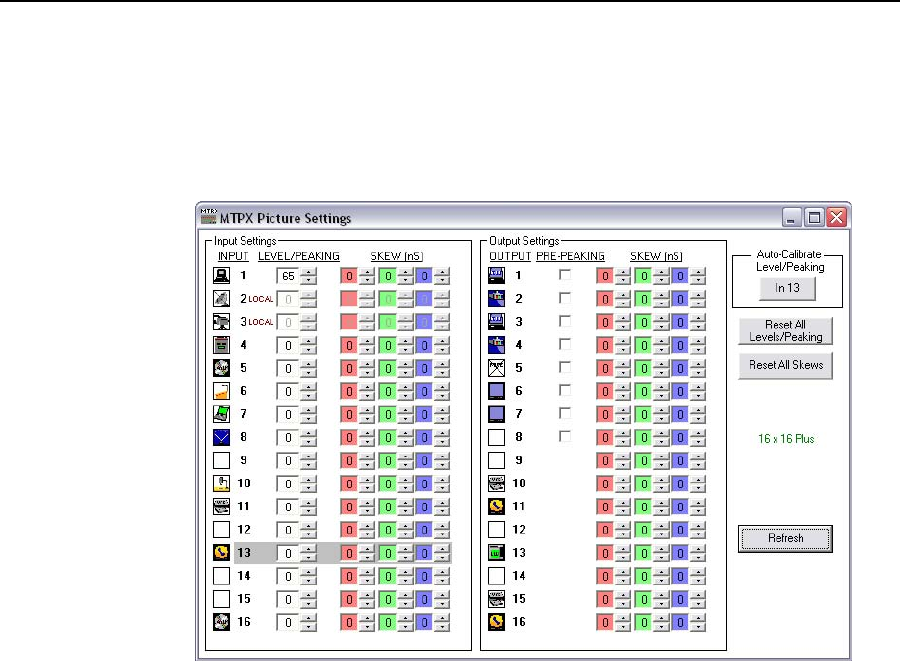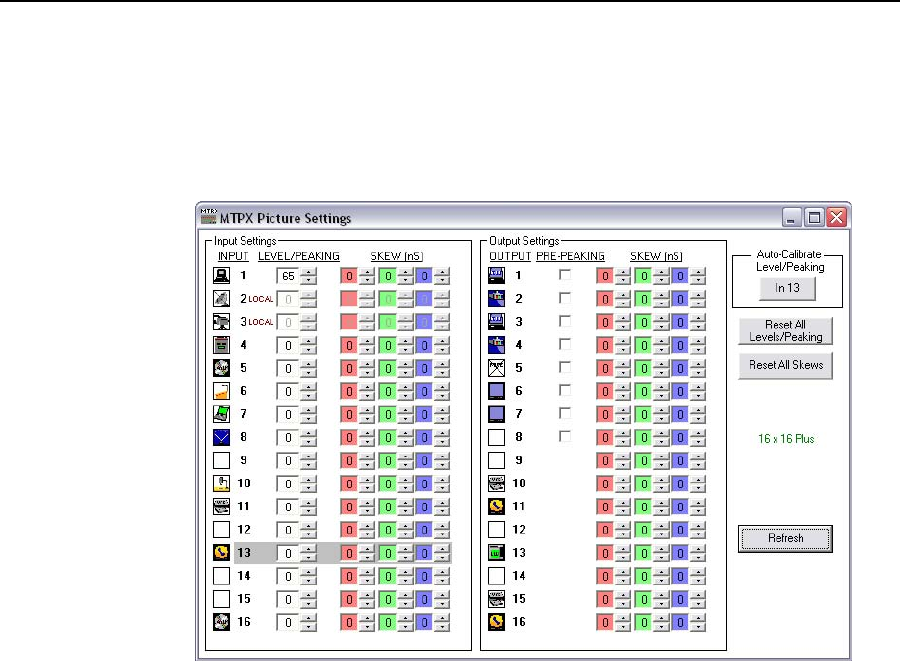
Matrix Software, cont’d
MTPX Plus Twisted Pair Matrix Switchers • Matrix Software
5-20
MTPX Picture settings — Displays the MTPX Picture Settings window
(gure5-16),whichallowsyoutosettheinputpictureadjustments(level/
peaking and skew) and the output picture adjustments (pre-peaking and
skew). The Auto-Calibrate Level/Peaking button lets you use the included
MTP signal generator to automatically set the input level/peaking. See
“Optimizing the Video” on page 5-24.
Figure 5-16 — MTPX Picture Settings window
Update firmware — Allows you to replace the firmware that is coded on the
switcher’s control board without taking the switcher out of service. See
“Updating firmware” on page 5-12.
IP options — Allows you to set IP options. See “IP Settings/Options window” on
page5-6.
HTML file manager — Displays a list of HTML files installed on the switcher and
allows you to upload custom files from a PC connected to the switcher. See
“Uploading HTML files” on page 5-17.