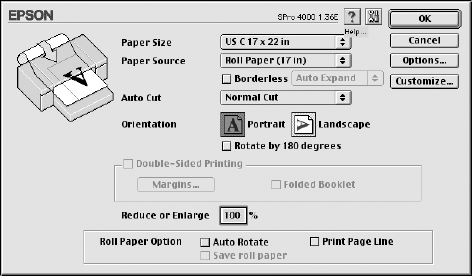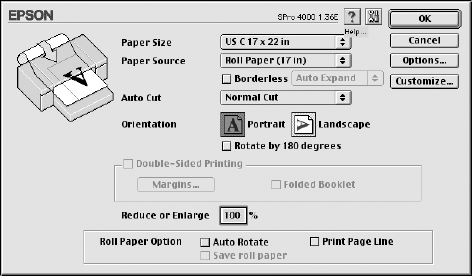
2-59
Printing with EPSON Drivers for Macintosh | 59
5. If you want to print on both sides of the paper, select Double-Sided
Printing.
See your electronic Reference Guide for more information
about double-sided printing.
6. Choose one of the following for
Printable Area (available only when
Paper Source is set to Paper Tray or Manual Feed):
• Standard makes the bottom margin larger than the top and sides.
•Maximum reduces the bottom margin (available only for plain
paper).
•Centered places the image in the center of the printable area.
7. After making your settings, click
OK.
Choosing Page Setup Options for Roll Paper and
Borderless Printing
Although you can select borderless printing for cut sheets as well as roll
paper, you can only print to the side edges on cut sheets. Margins are
required at the top and bottom of the page. Follow these steps to print on
roll paper:
1. Open the file you want to print, and select
Page Setup in your
application. You see the page setup dialog box:
2. You can select the size of your image for the Paper Size. However,
EPSON recommends creating a custom paper size that is slightly larger
than the image size
.
Note: Many application
settings override the
printer’s page setup
options. Always verify
settings to get the results
you expect.
If you need more
information about print
options, click the ? button
on any dialog box.
sp4000Guide.book Page 59 Friday, October 22, 2004 5:06 PM