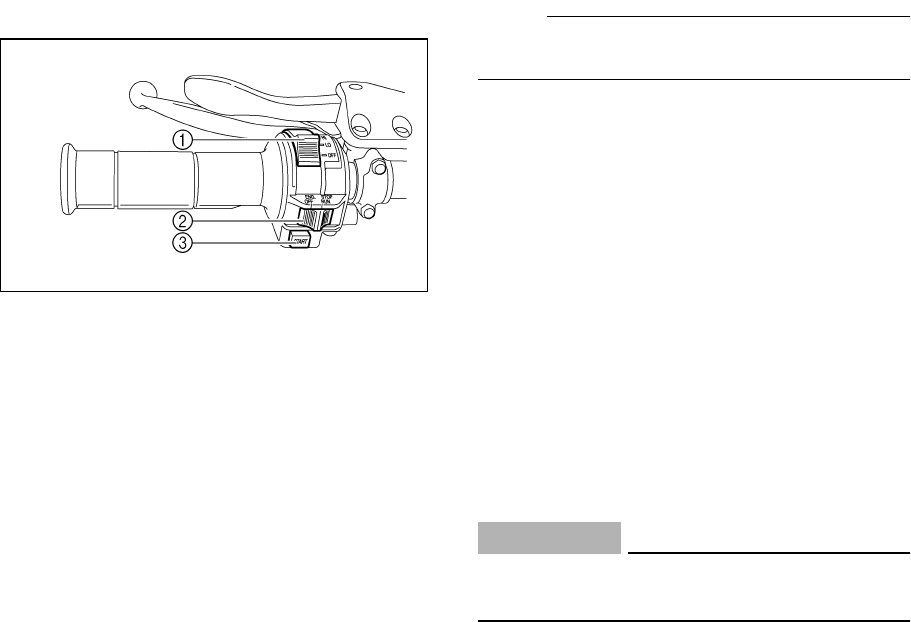
4-4
EBU00053
Handlebar switches
1. Light switch “LIGHTS”
2. Engine stop switch “ENG. STOP”
3. Start switch “START”
EBU13741
Light switch “LIGHTS”
Set the switch to the “LO” position to turn on
the low beam and the taillight.
Set the switch to the “HI” position to turn on
the high beam and the taillight.
Set the switch to the “OFF” position to turn off
all the lights.
NOTE:
_
The headlights and the taillight can be turned
on only when the engine is started.
_
EBU11580
Engine stop switch “ENG. STOP”
Make sure that the engine stop switch is in the
“RUN” position before starting the engine.
The engine stop switch controls ignition and
can be used at all times to stop the engine,
especially in an emergency. The engine will
not start or run when the engine stop switch is
turned to “OFF”.
EBU06470
Start switch “START”
The starter motor cranks the engine when this
switch is pushed.
CAUTION:
_
See the starting instructions on page 6-1
prior to starting the engine.
_
U5TG10.book Page 4 Monday, April 7, 2003 8:50 PM


















