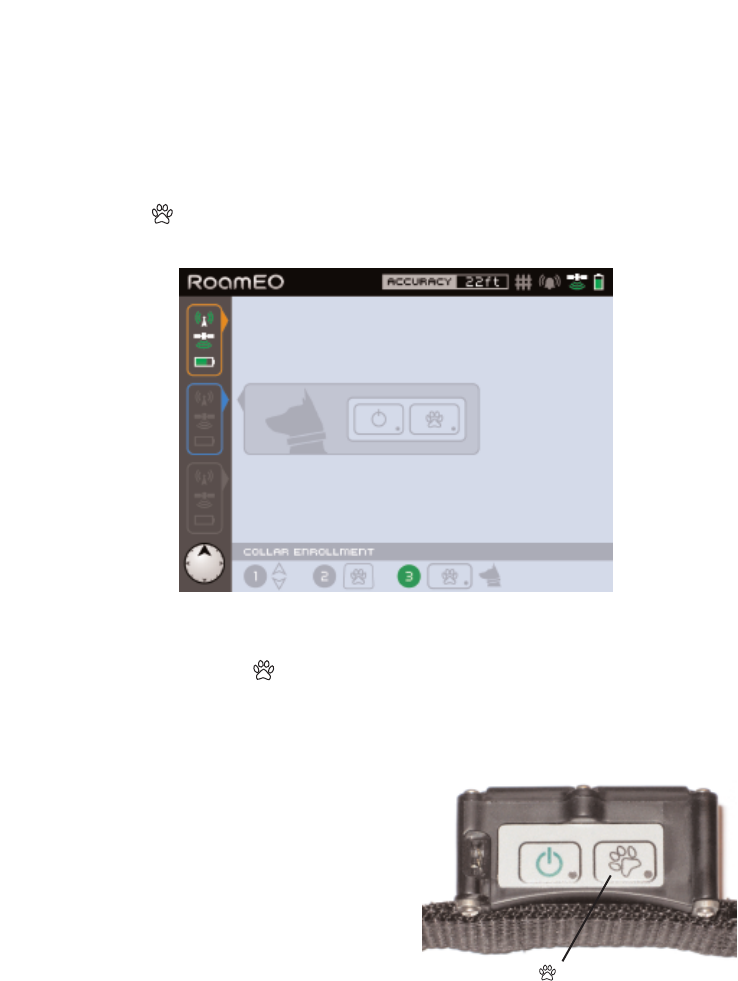
29
Step 2
Using the Zoom button to scroll up or down, select the Collar you wish
to enroll. If you wish to enroll the Collar that has been automatically
selected, proceed to Step 3.
Step 3
Press the button on the GPS Receiver. This will select the Collar you
have chosen and place it in memory. See figure 14.
Step 4
Press and hold the button on the Collar for five seconds. This will
cause the Collar to send it’s unique address to the GPS Receiver,
completing the enrollment process. See figure 15.
If enrollment was successful, the
Collar you selected will now be
illuminated on the Collar Status Bar
for about two seconds. The
RoamEO will then move to the last
selected tracking screen. You can
also check the Collar Status Bar at
this time to see if the Collar you
enrolled is now illuminated.
Blue Collar selected for enrollment process.
Press to complete the
enrollment process.
Figure 15
Figure 14


















