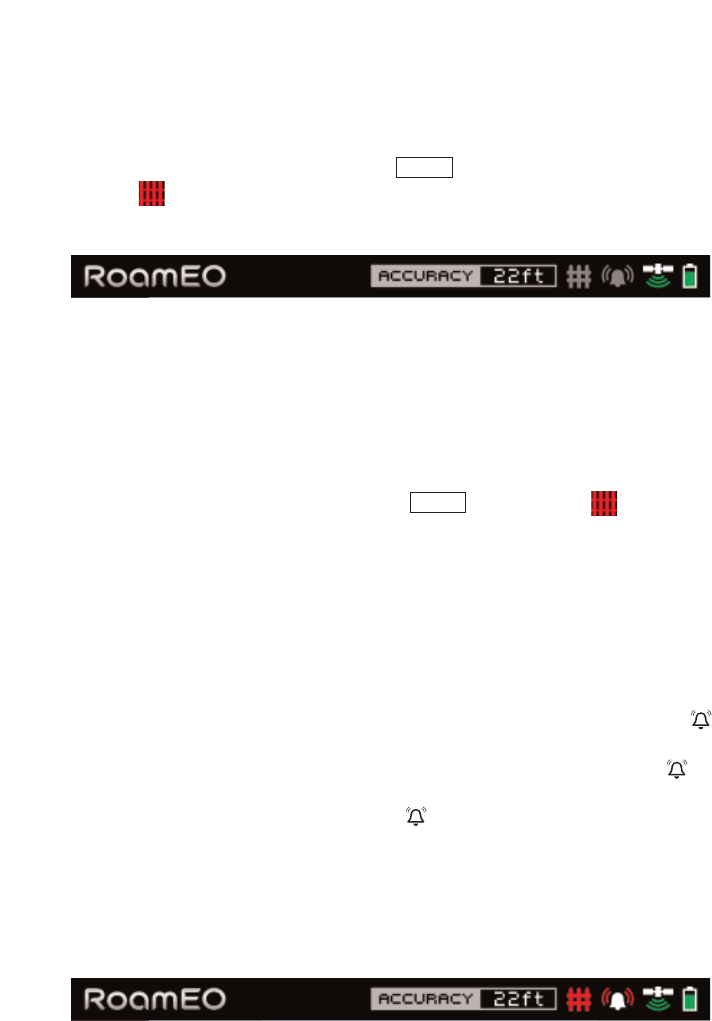
26
Using your GPS Fence
Once you have built your GPS Fence, you may use it at any time.
To turn on your GPS Fence, press . Your fence will be activated,
and the in the GPS Receiver Toolbar will now be illuminated.
See figure 10.
A white fence indicates your GPS Fence is active and all Collars are
contained within the fence perimeter.
A red fence indicates your GPS Fence is active and at least one Collar
is outside the fence perimeter.
To turn off the GPS Fence, press again. The in the GPS
Receiver Toolbar will now turn gray, indicating there is a fence stored
in memory but it is not activated.
Turning on the Alarm
The Alarm feature can be used to receive an audible warning should
your pet exit the GPS Fence perimeter you have established.
To use the Alarm feature, your GPS Fence must be on. Press to
activate the alarm. If your pet exits the GPS Fence perimeter, the alarm
will sound an audible alert. To turn off the audible alert, press .
To turn off the Alarm feature, press . The Alarm will be disabled but
the GPS Fence will remain active.
The status of the Alarm is displayed on the GPS Receiver toolbar.
See figure 11.
Fence
Fen
ce
Fen
ce
Figure 10
S
tatus of GPS Fence is displayed on GPS Receiver toolbar.
Figure 11
S
t
atus of Alarm is displayed on GPS Receiver toolbar.
➔
➔


















