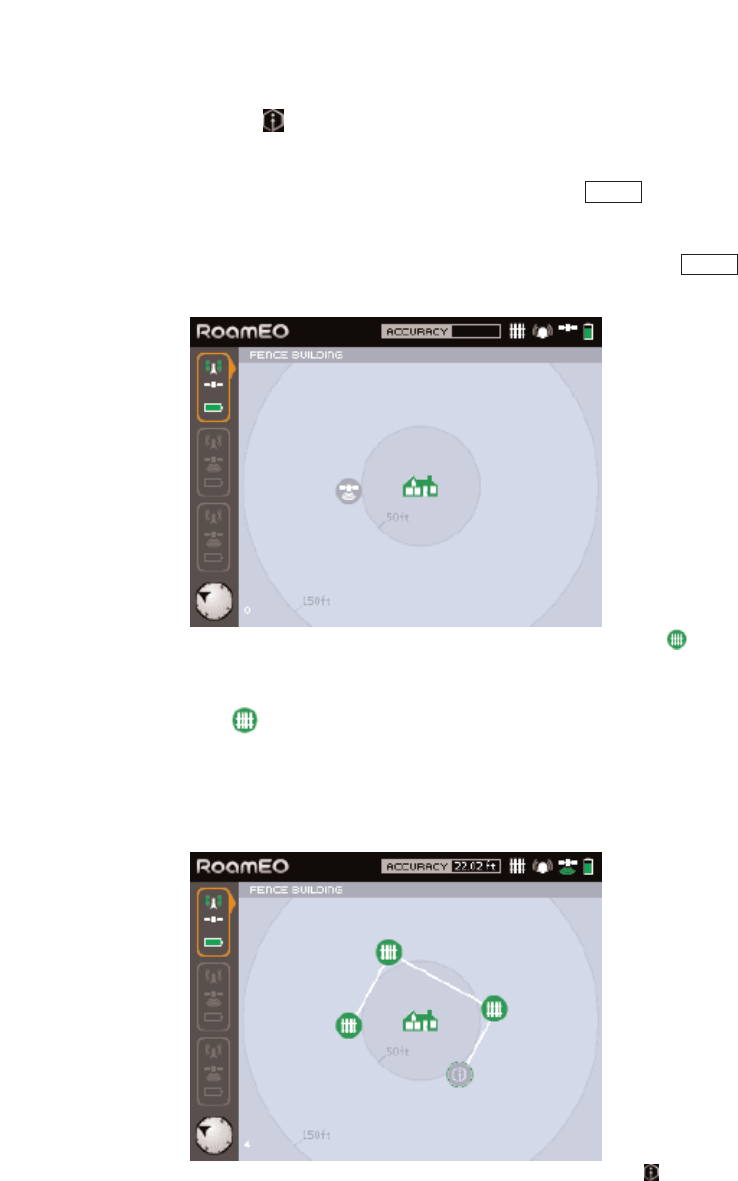
Fence
Step 3
Walk to your first fence post. Your movements will be displayed on
the screen with the . You can also gain an appreciation of your
distances from the distance rings shown on your screen. When you
reach the desired location for your first fence post, and are satisfied
with the accuracy of the GPS at that point, press the button. If
you wish to improve the GPS accuracy at a given fence post, remain
still in that location and monitor the Accuracy reading found in the GPS
Receiver Toolbar until you are satisfied before pressing the
button. See figure 7.
Each time a fence post is committed to memory, its location is shown
on the screen as . Do not move from any fence post location until
you are certain the system has accepted that location. Repeat this
step as required to complete additional fence posts. Do not return to
your first fence post: RoamEO will complete the fence on its own.
See figure 8.
Fen
ce
Establishing a fence post. Confirmation of each fence post will be designated by the .
Figure 7
M
ul
tiple f
ence pos
ts have been established. Your current position is noted by .
Figure 8
24


















