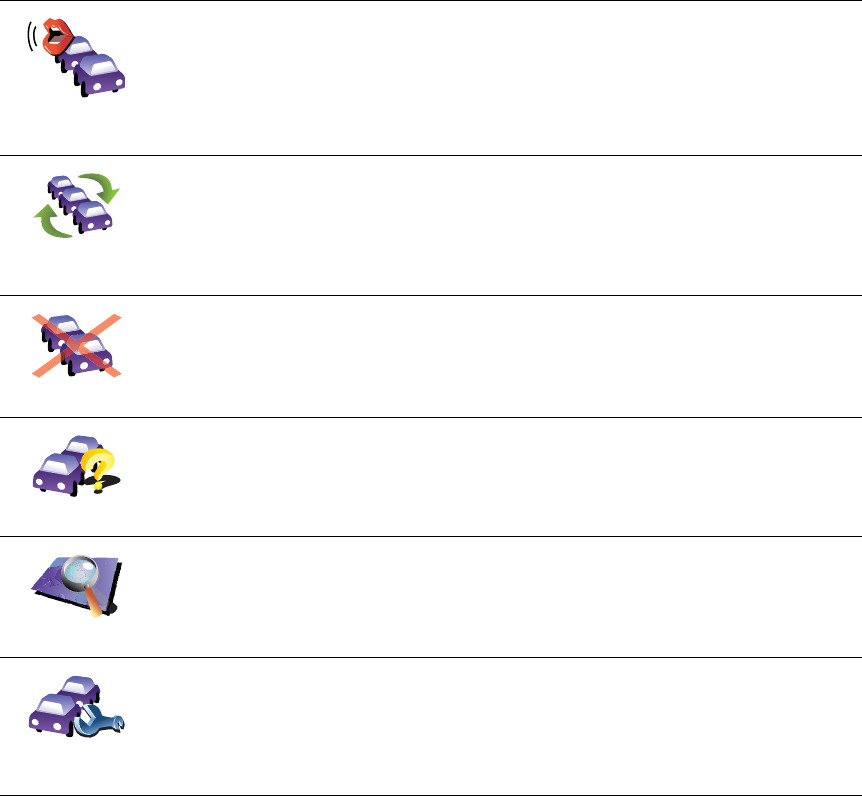
80
Read aloud
traffic info
Tap this button to read aloud all traffic incidents along your route.
Update traffic
info
Tap this button to get the latest traffic information straight away rather
than waiting for an automatic update.
For more information on automatic traffic updates, see Changing traffic
preferences on page 76.
Disable Traffic
Tap this button to disable TomTom Traffic.
Help
Tap this button to view the guided tour on how to use TomTom Traffic.
Browse map
Tap this button to browse the map and see the traffic information
displayed on the map.
See Checking traffic incidents in your area on page 78.
Change Traffic
preferences
Tap this button to change your preferences for how TomTom Traffic
works on your device.
See Changing traffic preferences on page 76.


















