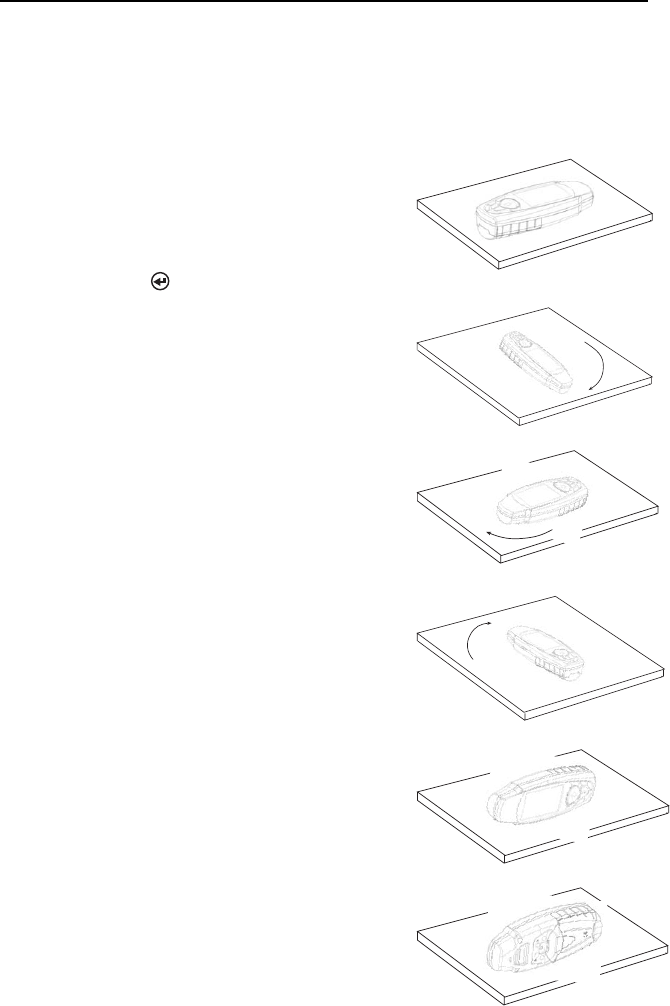
72 SporTrak Color GPS Mapping Receiver
Appendix
Manually Calibrate
If you chose to manually calibrate your SporTrak Color, you must follow the
instructions provided very carefully.
You will be prompted on-screen with the instructions but they are provided here as
a supplement to those instructions.
1. Lay the receiver on a flat, nonmetallic
surface. Insure that there are no large
metallic objects near, especially under-
neath the surface you are setting the
receiver on.
Press
ENTER and wait for the beep.
2. Turn the SporTrak Color 90° and wait for
the beep.
3. Turn the SporTrak Color another 90° to
180° and wait for the beep.
180
°
0°
90
°
270
°
180
°
0°
90
°
270
°
180
°
0°
90°
270°
4. Turn the SporTrak Color another 90° to
270° and wait for the beep.
180
°
0°
90
°
270
°
5. Hold the SporTrak Color on its side with
the top (antenna) pointing towards you
with the display facing right. Hold it
steady and wait for the beep.
6. Flip the SporTrak Color over with the
antenna still pointing towards you but
with the display facing left. Hold the
receiver steady and wait for the beep.


















