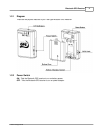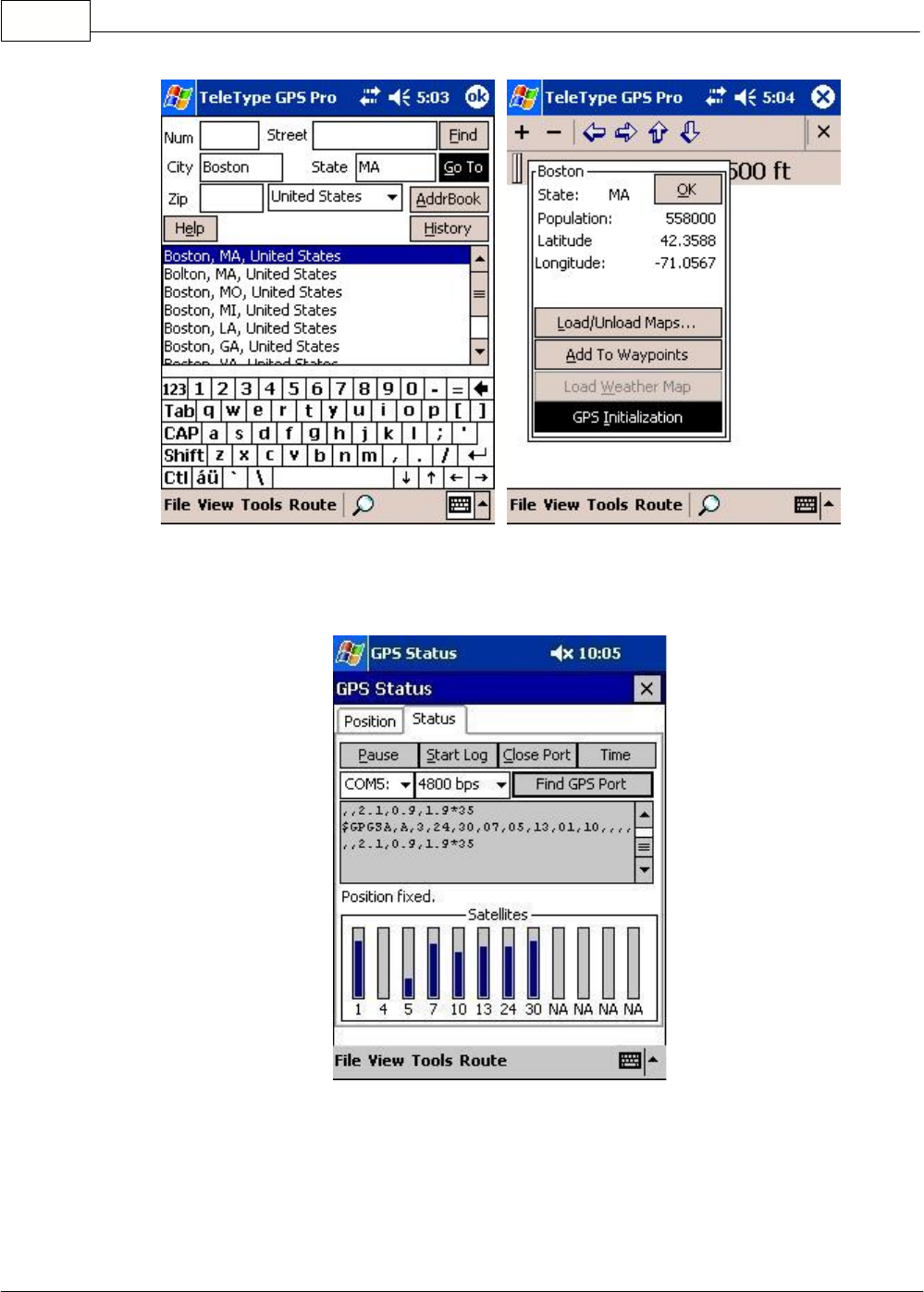
TeleType GPS Manual13
© 2003 TeleType GPS
5.
Go to
Tools > GPS Status > Status
tab. You should see symbols scrolling up the gray box in the
center.
Note:
If you do not see any activity on this screen, make sure your host device is set to the correct
time zone. (If you're not sure, select the
Time
button and adjust your settings.) Then tap
Find
GPS Port
. After a few seconds, you will be brought to the
Bluetooth Browser
screen. Pick the
TeleType
icon and tap
OK
. You will then be brought back to the GPS Status screen telling you
that a GPS port has been found. Tap
OK
.