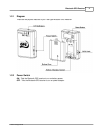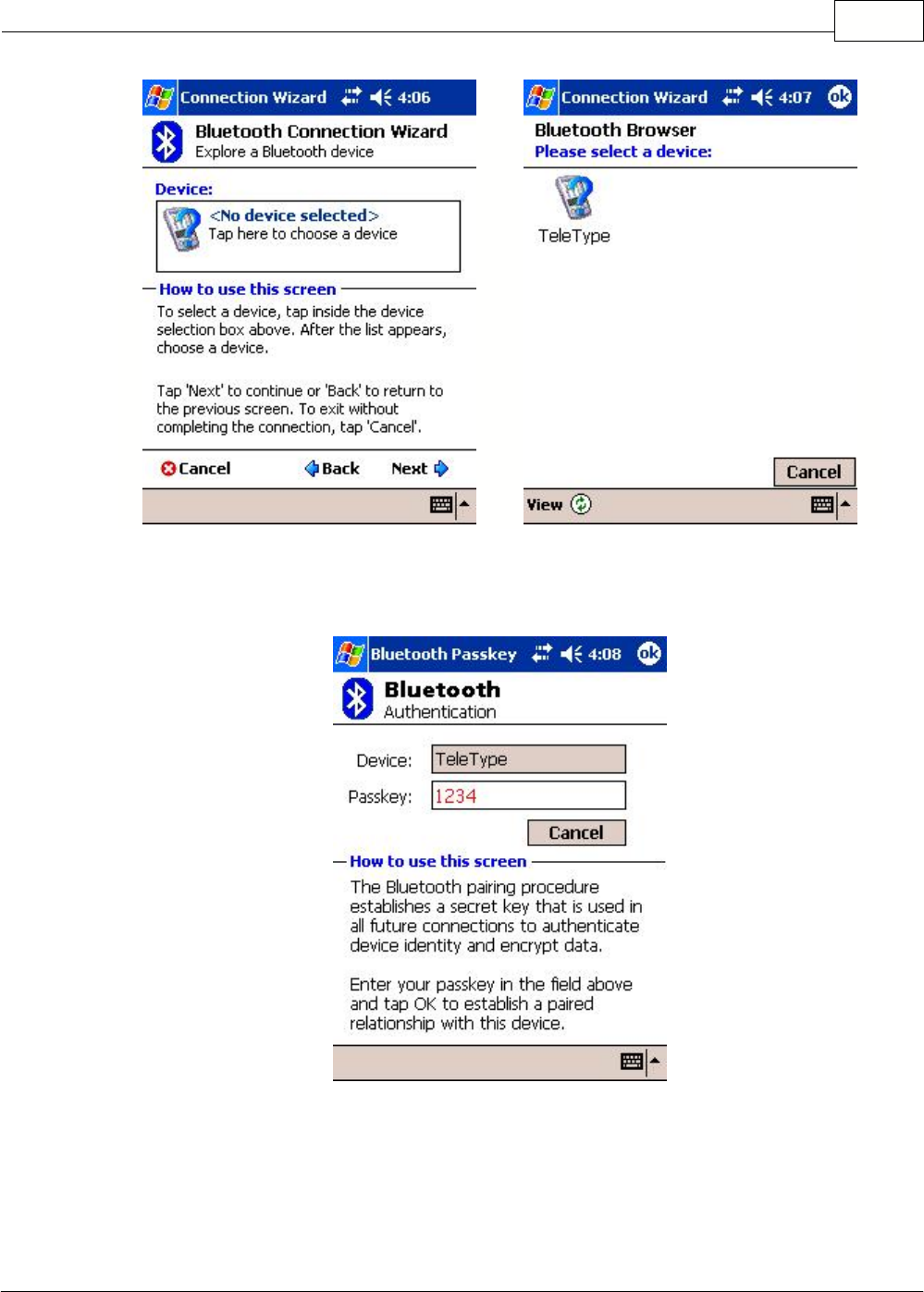
Bluetooth GPS Receiver 10
© 2003 TeleType GPS
5.
If this is your first time connecting to the TeleType Bluetooth GPS Receiver, you will see a
Bluetooth Authentication
screen. It will ask you to enter your passkey. Enter "
1234
" as the
Passkey and tap
OK
.
6.
You will see
SPP slave
appear in the Service Selection box. Select that icon and tap
Next
. Then
tap
Finish
on the following screen.