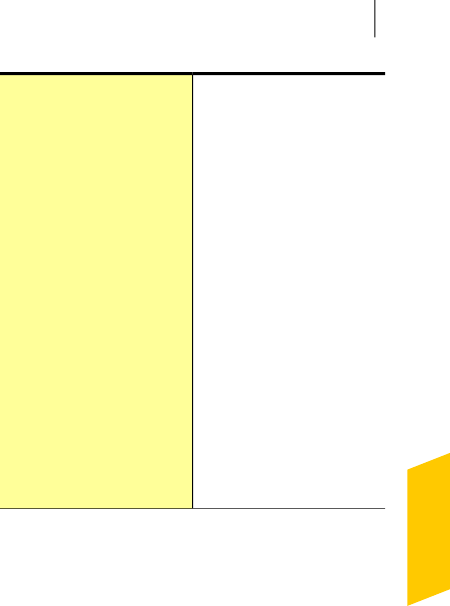
Each category changes its
color if itsstatus changes. A
greencirclewithacheckmark
indicatesthatallthe itemsin
a category are in a good
state. Yellow or red circles
indicate possible issuesthat
you should investigate.
When you click anycategory,
itsdetailspagelistsanything
thatneedsattention. Inmost
cases,thedescriptionofwhat
is wrong includesa link that
helps you tofix the issue. If
you are alertedabout
something that youdo not
want to change,you can
adjust the messagealert so
that Norton 360does not
bother you aboutthat issue
again.
Norton 360 categories and
details
For more information
Theproductdocumentationhelps youuseNorton360.
You can find the information that you need on your
computer and on the Symantec Web site.
Accessing Help
Help is available throughout your Symantec product.
Helpprovideslinkstoinformationthatassistsyouwith
thespecifictasksthat youwanttocomplete.Theonline
Helpprovidesa guidetoall ofthe productfeaturesand
tasks that you can complete.
To access Help
1 In the main window, click Help&Support.
2 Click Help.
27Getting Started
For more information


















