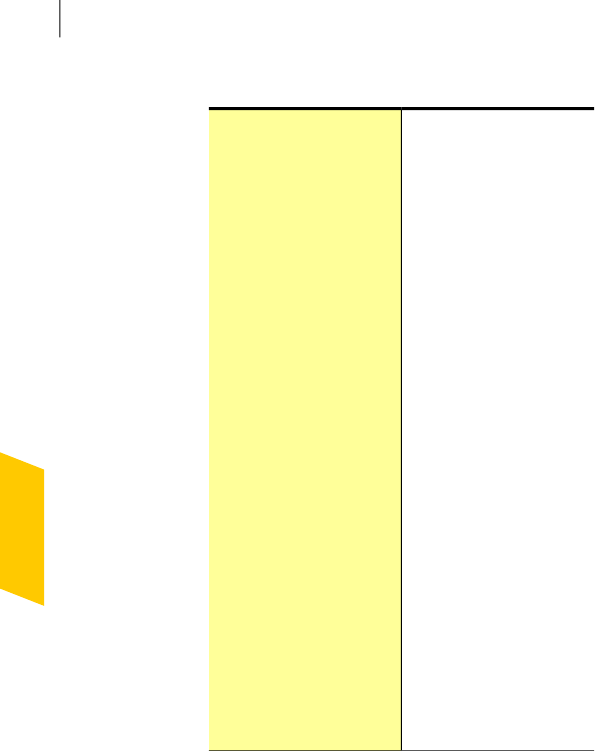
You might see messages in the following locations:
Several types of Norton 360
messages appear inthe
lower-right corner ofyour
Windows desktop. For
example, if yourPC was
turned off,or if it has not
been connected tothe
Internet for awhile, you see
a message thatyour
protection may not beup to
date.
A different alertappears if a
security setting was turned
off. This message warns you
that your PCmay not be
secure and helps you toturn
on the setting.
In most cases you can click
the alert toopen Norton 360
and fix theproblems.
Notification area onyour
Windows desktop
Alerts and other messages
appear in thetop center of
the main window.The color
of the messageindicates its
urgency.Ifthemessagecolor
is green, everything is OK. If
themessage color isred, you
need to follow the message
instructions to ensurethat
you stay protected.
Norton 360 mainwindow
overall status
Getting Started
Managing messages and alerts
26


















