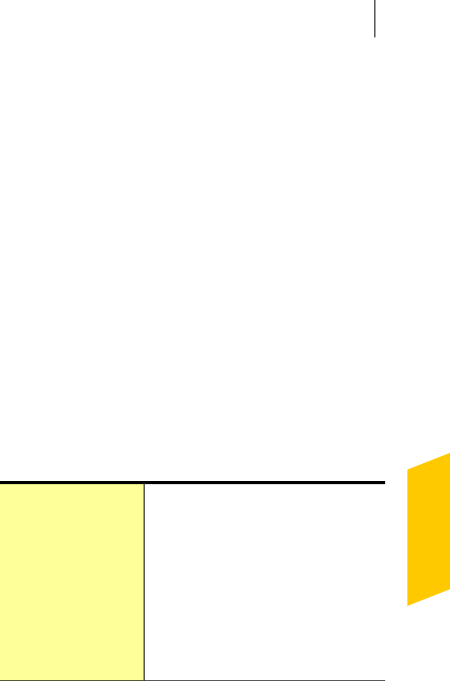
bar near the top of the window indicates the current
state of your computer.
Ifanissuerequiresyourattention,thestatussummary
bardescribestheissue. Ifmorethan oneissue requires
your attention, the status summary bar displays the
number of issues. When Norton 360 detects issues, it
also provides a button that you can click to resolve
those issues.
See “Aboutstatus
colors and safe
computing”
on page 25.
Below the status summary bar, Norton 360 displays
individualstatusareasforeachprotectionfeature.The
statusareasshowhowmanyissuesneed tobe resolved
for each feature. The protection feature status areas
alsoofferlinksthatyoucan clickformoreinformation
about those issues.
About status colors and safe computing
Norton 360 uses the following colors to indicate the
state of its protection status:
Indicatesthepresenceofoneormore
issues that putyour PC at risk
Red
Indicatesthepresenceofoneormore
issues that requireyour attention
Yellow
Indicates that thefeature is
protecting your PC
Green
Managing messages and alerts
Norton 360 displays messages in several ways and in
several locations.
25Getting Started
Managing messages and alerts


















