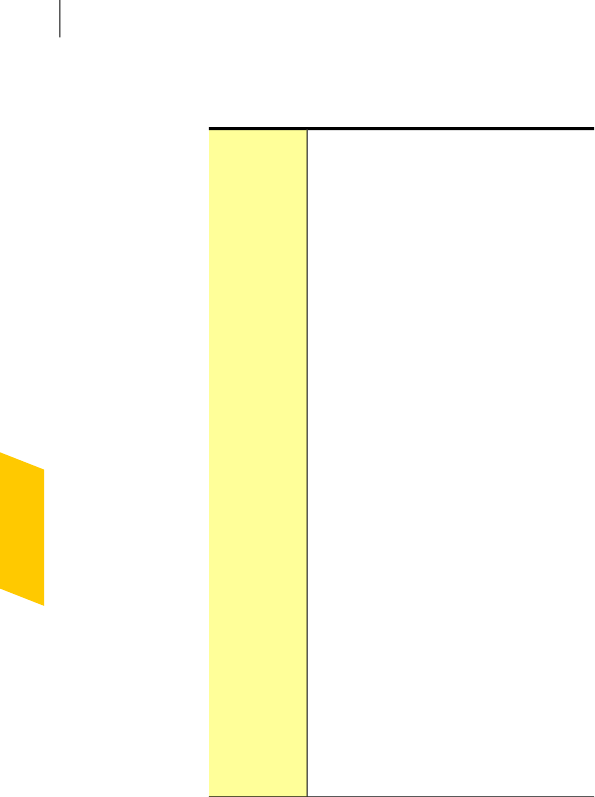
The main window contains three areas that provide
access to tasks and services. The areas are as follows:
The following linksare displayed at the top
of the mainwindow:
1 Tasks
Opens the Tasks page, which lets you
performmanualscans,backups,product
updates,viewstatistics,runadiagnostic
report, andbuy more storage.
1 Settings
Opens the Settingspage, whichlets you
manage Backups, IdentitySafe,
Eavesdropping Protection, and Norton
Add-on Pack. You can also customize
Virus and Spyware protection and
Firewallprotection.Thisarea alsoallows
you to scheduletasks and configure the
My Network management tool.
1 My Account
Opens the ManageAccount page,which
letsyoutomanageyourNortonaccount,
renew your subscription, and activate
yourproduct. Youcan also use thispage
to recommend thisproduct to a friend,
andview or change the nickname thatis
associated with yourNorton Account.
1 Product Feedback
Opens the sendfeedback page, which
allows you tosubmit feedback on your
experience with Norton360.
1 Help & Support
Opens the Norton360 online Help. You
can also openthe Support Web page to
help you solveany product issues.
Links
Getting Started
Exploring the main window
22


















