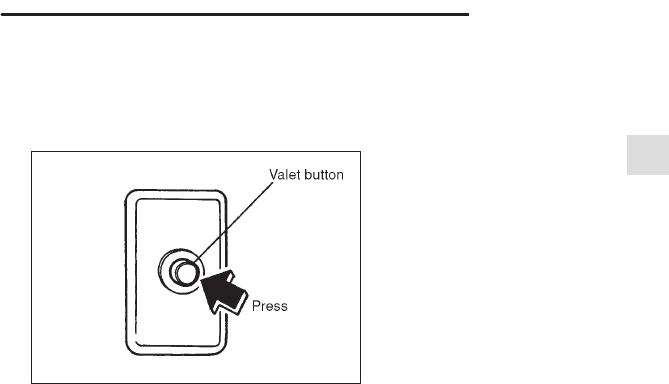
IMPREZA U.S.A. (E)
1
Doors and locks
1-19
– CONTINUED –
3. Press the Emergency Override/Programming button. The system
will disarm.
B Valet mode
HS1004CB
Valet Mode prevents the security system from arming, yet allows all
keyless entry and convenience features to function normally.
The valet button is built into the status indicator, located on the dash
to the left of the steering wheel.
To engage Valet Mode:
D With the system disarmed and the vehicle ignition off, press the
Status Indicator/Valet Button.
D The status indicator will begin to emit a quick double-flash pattern.
This indicates that the system is in Valet Mode.
D To exit Valet Mode, press the Status Indicator/Valet Button again.
The status indicator will turn off, indicating the system is in normal
operating mode.
B Trip identification
If the siren chirps four times when you disarm your security system,
this indicates that the system was triggered in your absence. Before
turning the ignition on, perform the following operation to determine
the protected zone that triggered the system.
D Open the vehicle door and press the Emergency Override/Pro-
gramming button.


















