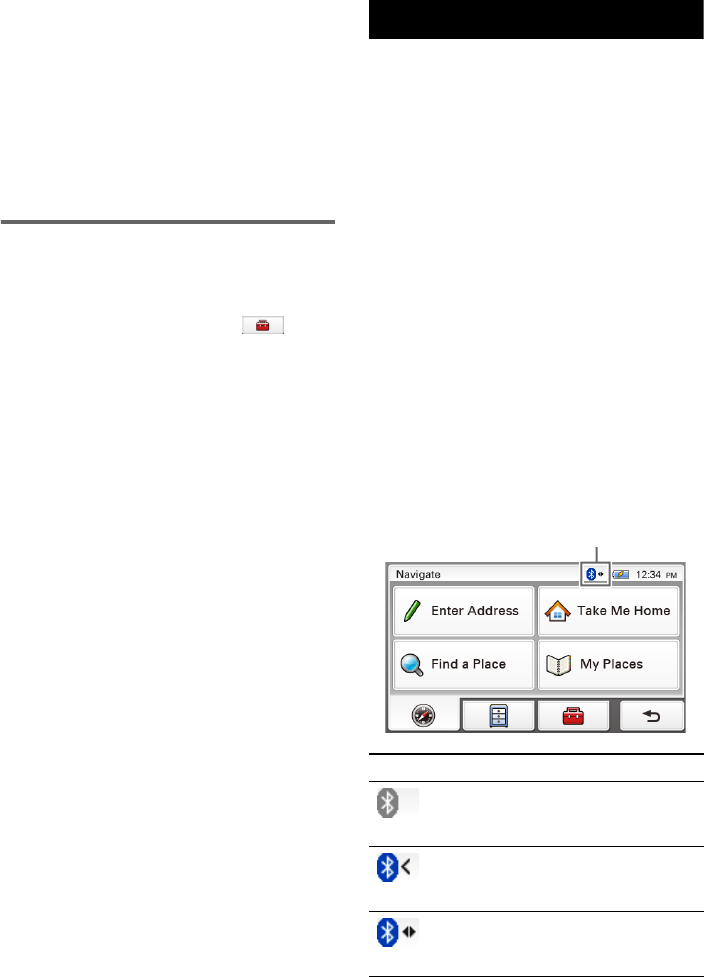
19
From the map option menu
1 In the map display, touch the map to
switch to the map scrolling mode, then
select the desired point.
2 Select “Options,” then “More...”
Follow the procedure from step 3 above to
add the selected point to the address book.
Tip
Further management of address book is available
from the setting menu (page 24).
Favorites
You can register destinations to “Favorite 1,”
“Favorite 2,” “Favorite 3,” and “Favorite 4”
separately.
1 In the menu display, touch , then
“General.”
2 Select “Favorites.”
3 Select “Favorite 1,” “Favorite 2,”
“Favorite 3,” or “Favorite 4.”
4 Select the desired search method.
For details on search methods, see “Route
searching” on page 8.
You can select the desired search method,
except for home search and Favorites search.
5 After setting the destination, select
“Done” in the address/POI
confirmation display.
The destination is stored in the selected
Favorite.
To change the registration in Favorites
Follow the procedure above and overwrite a
registered Favorite.
Bluetooth Function (NV-U83T only)
The following is the basic procedure required for
using the Bluetooth function.
1 Bluetooth signal activation
Activating the Bluetooth signal is required to
connect this unit to a Bluetooth compatible
cellphone.
2 Pairing
When connecting a cellphone for the first
time, mutual registration is required. This is
called “pairing.” This registration (pairing) is
required only for the first time, as this unit
and the cellphone will recognize each other
automatically from the next time.
3 Connection
Connect this unit and the cellphone for hands-
free calling.
4 Hands-free calling
You can make/receive a hands-free call.
About the Bluetooth status
indication
The Bluetooth status can be checked by the
indicator in the main menu.
Indicator Status
Signal is off. You need to
activate the signal for
connection.
Signal is on, with no cellphone
connected. The unit is ready for
a connection.
Signal is on, with a cellphone
connected. The unit is ready for
hands-free calling.
Bluetooth indicator


















