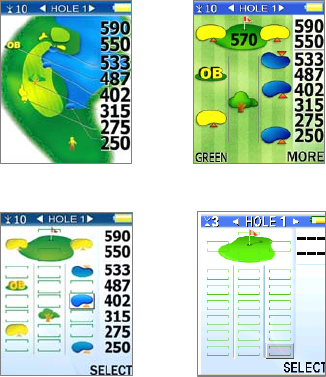
40
Hole-Layout screen since this view already provides
a full-color, graphical view of the hole.
6.2 Edit an Existing Target on a Hole
The Edit feature is available any time you are
playing a hole from the “Hole-Layout” screen or
“Hole-Info” screen. If you need to correct a distance
reading or want to change a given target on the hole
while playing, simply follow the edit process below.
Hole-Layout Screen Hole-Info Screen
Edit Screen with Targets
Blank Edit Screen


















