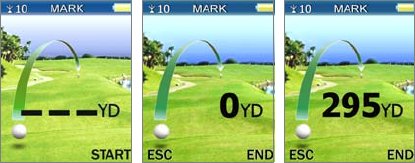
36
5.4 Use the Digital Scorecard
5.4 Use the Digital Scorecard
The Sonocaddie V350 Series provides a digital
scorecard to score your personal round and can
display an analysis of your round. Two types of
scorecards are available. The “NORMAL”
scorecard records your strokes only by hole and
provides a total for the front nine (out), back nine
(in) and 18-hole round. The “PRO” scorecard
records your strokes, putts, fairways hit, and sand
saves by hole. The Pro Scorecard also gives you a
full analysis of your round. Both scorecards
automatically display the “Par” (P) for whatever
hole you are playing.
The Normal scorecard is the default. Press the
“SCORECARD” button on the left side of the
Sonocaddie V350 Series and the Normal scorecard
below appears. Scroll across to the “Strokes”
column (S) with the left-right 5-way key and use the


















