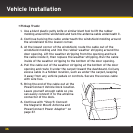43
Option 3: PowerConnect Installation Instructions
1 Insert the dock into the mount.
2 Insert your Satellite Radio into the
dock.
3 Power on your Radio sliding the
Power/Lock switch down.
4 Be sure the vehicle is outside and
the antenna has a clear view of the
sky. Verify that you are receiving the XM signal.
There should at least be one bar on the main
display screen that denotes antenna signal
strength. You can also refer to the User Guide
which accompanied your radio, and display
the Antenna Aiming screen. The Satellite
and Terrestrial bars show
the strength of the signal
being received. If the signal
reception is good, repeatedly
press back to return to the
main display screen. You
are ready to make the audio
connection.
5 You’ll now need to find
an available FM channel
to listen to the XM audio
ANT
FM
AUDIO
PWR