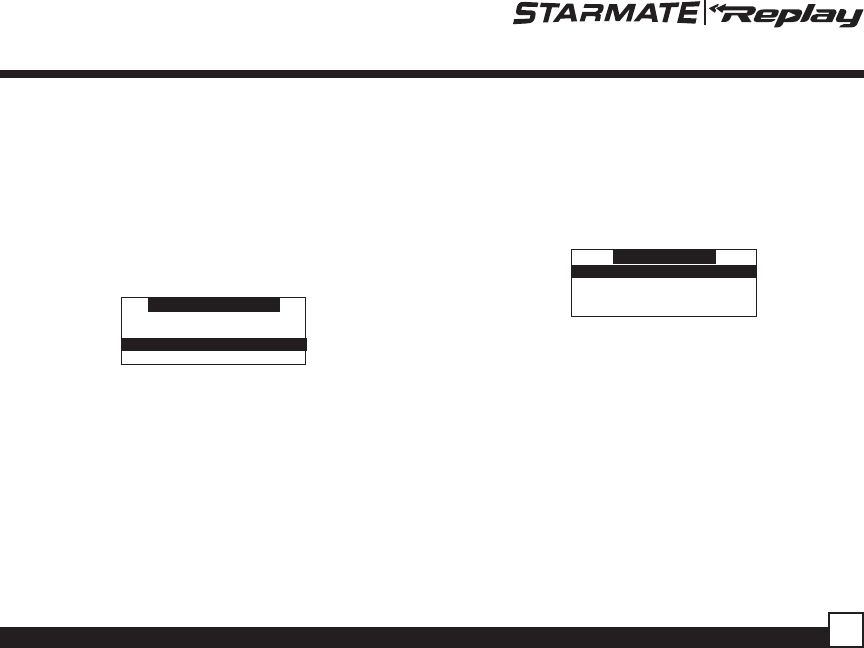
ST2C Starmate Replay User and Installation Guide
53
To enable or disable the Auto Shutdown feature,
do the following:
1.Use the channel up and down buttons to
highlight “Auto Shutdown”, and press the
select button.
2.Use the channel up and down buttons to
highlight “Enabled” or “Disabled”, and press
the select button.
Auto Shutdown
EnabledEnabled
Disabled
To exit the Auto Shutdown menu, press the MENU
button.
Sleep Mode
The Receiver can be set to turn off automatically
after a selected period of time, 15, 30, 45, or 60
minutes.
To activate or deactivate the Sleep Mode feature,
do the following:
1.Use the channel up and down buttons to
highlight “Sleep Mode”, and press the select
button.
2. Use the channel up and down buttons to
select the desired time, 15, 30, 45, or 60
minutes to activate the Sleep Mode feature, or
choose “Off” to cancel the sleep feature, and
press the select button.
Sleep Mode
Off
15 min15 min
30 min30 min
45 min45 min
To exit the Sleep Mode menu, press the MENU
button.
Signal Indicator
The Signal Indicator display screen provides a
visual display of the strength of the SIRIUS signal
from the satellite antenna and also from
terrestrial (ground) transmitters.
To display the Signal Indicator screen, do the
following:
1. Use channel up and down buttons to highlight
“Signal Indicator”, and press the select button.


















